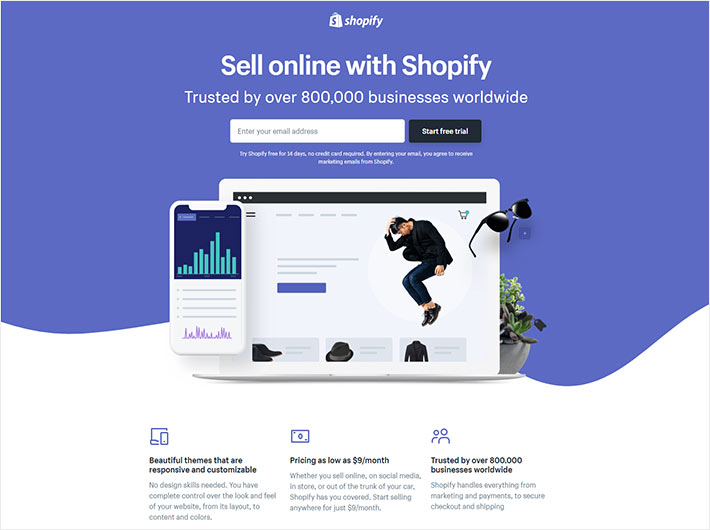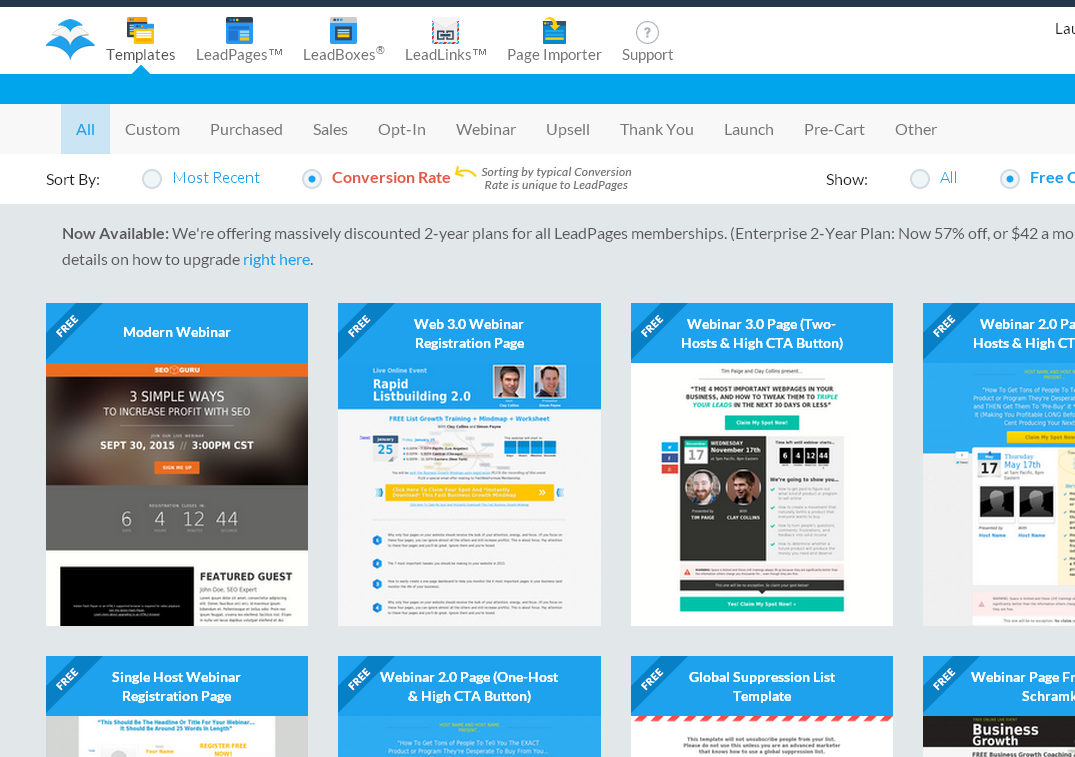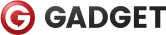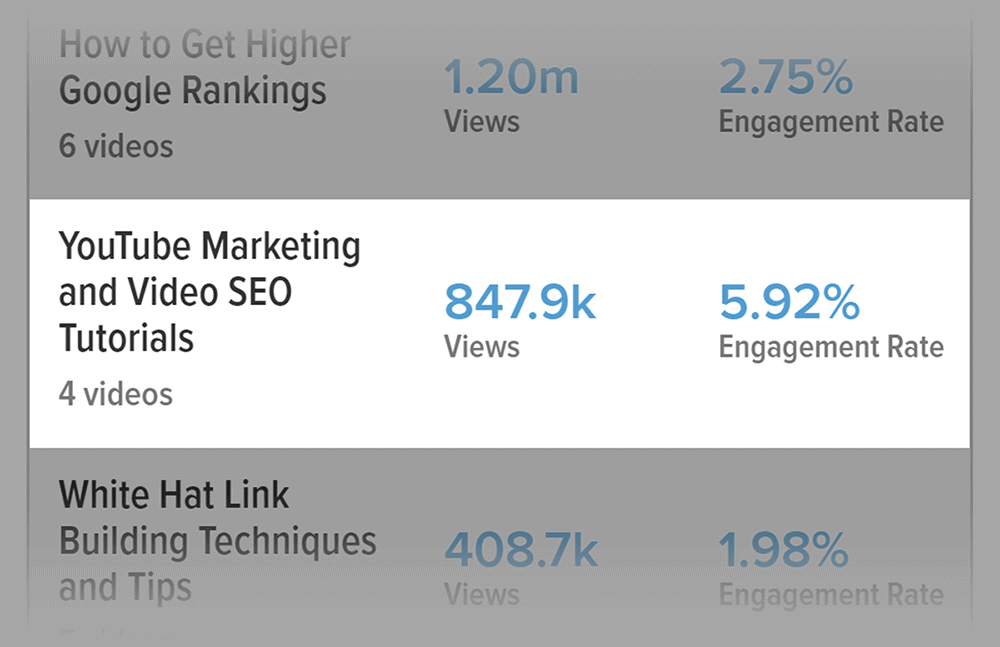In the ever-evolving digital landscape a powerful medium for communication and engagement. With the rise of video platforms and social media, businesses, educators, and content creators alike are turning to video as a means to captivate their audiences. However, creating high-quality videos can be a time-consuming and resource-intensive process. Enter Pictory AI, a revolutionary platform that harnesses the power of artificial intelligence to simplify video creation, enabling users to transform text into engaging visual content with ease.
Getting Started with Pictory AI: A Step-by-Step Walkthrough
Creating an Account and Navigating the Platform
To begin your journey with Pictory AI, the first step is to create an account on their website. The registration process is straightforward, requiring only a few basic details. Once logged in, you’ll be greeted by a sleek and intuitive interface designed to streamline your video creation experience.
Understanding the Basic Workflow
Pictory AI’s workflow follows a simple and logical sequence. First, you’ll input the text or script you want to transform into a video. The platform then processes your content, leveraging its advanced AI algorithms to generate visuals, animations, and narrations that bring your words to life.
Customizing Your Video
While Pictory AI automates the core video creation process, it also offers a range of customization options. You can choose from various video styles, adjust the pace and tone of the narration, and even select the background music that will accompany your visuals.
Key Features and Capabilities of Pictory AI

Text-to-Video Conversion
At the heart of Pictory AI lies its powerful text-to-video conversion technology. This cutting-edge feature allows you to input text in various formats, such as articles, blog posts, scripts, or even bullet points, and have Pictory AI transform them into captivating videos complete with visuals, animations, and narration.
Intelligent Content Analysis
Pictory AI employs advanced natural language processing (NLP) algorithms to analyze and comprehend the nuances of your text. This intelligent analysis ensures that the generated visuals accurately represent the content’s context and meaning, resulting in videos that are both engaging and informative.
Diverse Video Styles and Templates
To cater to different content types and preferences, Pictory AI offers a wide range of video styles and templates. Whether you’re creating an educational video, a product demonstration, or a marketing campaign, you’ll find a style that resonates with your target audience.
Customizable Narration and Music
Enhance the impact of your videos by customizing the narration and background music. Pictory AI allows you to select from a variety of voice options, adjusting the tone, pace, and language to match your desired delivery. Additionally, you can choose from a library of royalty-free music tracks to complement your visuals.
Using Pictory AI for Video Creation: From Text to Engaging Content

Preparing Your Content
Before diving into the video creation process, it’s crucial to have your content organized and ready. Whether you’re working with a blog post, an article, or a script, ensure that your text is well-structured and follows a logical flow. This will help Pictory AI accurately interpret and represent your content in the generated video.
Inputting Text and Selecting Video Style
Once your content is prepared, navigate to the video creation section of the Pictory AI platform. Here, you can copy and paste your text or upload a file containing your content. Next, browse through the available video styles and templates, and select the one that best suits your content and purpose.
Customizing Video Elements
Pictory AI offers a range of customization options to ensure that your video aligns with your brand and messaging. Adjust the narration voice, tone, and language to match your desired delivery. Explore the background music library and select a track that complements your visuals. Additionally, you can fine-tune the video length, pacing, and visual elements to create a seamless and engaging experience for your viewers.
Previewing and Finalizing
Before finalizing your video, Pictory AI provides a preview feature, allowing you to review the generated content and make any necessary adjustments. Once you’re satisfied with the result, you can proceed to export your video in the desired format, ready for sharing or publishing on various platforms.
Optimizing Your Videos with Pictory AI: Enhancements and Editing Tools
While Pictory AI’s automated video creation process is impressive, the platform also offers a suite of enhancement and editing tools to help you refine and polish your videos to perfection.
Visual Enhancements
Pictory AI’s visual enhancement tools allow you to fine-tune the visuals, colors, and animations in your videos. Adjust the brightness, contrast, and saturation to create a visually striking and impactful presentation. Additionally, you can customize the animations and transitions, ensuring a smooth and cohesive flow throughout your video.
Captions and Subtitles
Enhance accessibility and reach a wider audience by adding captions and subtitles to your videos. Pictory AI offers a user-friendly interface for adding captions in multiple languages, ensuring that your content is inclusive and accessible to viewers with varying needs and preferences.
Video Trimming and Splitting
Sometimes, you may need to focus on specific sections of your video or create smaller, more digestible clips. Pictory AI’s trimming and splitting tools allow you to precisely cut and divide your videos, enabling you to extract the most relevant and impactful segments for your intended purpose.
Overlays and Branding
Maintain a consistent brand identity across your video content by leveraging Pictory AI’s overlay and branding tools. Add your logo, watermark, or any other branding elements to your videos, ensuring that your brand is prominently displayed and easily recognizable.
Leveraging Pictory AI for Content Repurposing: Transforming Text into Video and Audio
Content repurposing has become a powerful strategy for maximizing the reach and impact of your content. With Pictory AI, you can easily transform existing text-based content into engaging videos and audio files, unlocking new opportunities for content distribution and audience engagement.
Repurposing Blog Posts and Articles
Have a collection of blog posts or articles that you’d like to repurpose into video format? Pictory AI makes this process seamless. Simply input your text, and the platform will generate visually appealing videos that capture the essence of your written content.
Transforming Presentations and Scripts
Whether you have a PowerPoint presentation or a script for a speech or webinar, Pictory AI can bring those materials to life in video form. This feature is particularly useful for educators, trainers, and public speakers who want to create dynamic and engaging visual aids to accompany their content.
Audio Conversion
In addition to video creation, Pictory AI also offers audio conversion capabilities. Transform your text-based content into high-quality audio files, perfect for podcasts, audiobooks, or educational materials. This feature opens up new opportunities for content consumption, catering to audiences who prefer audio formats.
Pictory AI for Business: Streamlining Video Production and Marketing
In today’s digital landscape, video has become an essential component of effective marketing and communication strategies. Pictory AI empowers businesses of all sizes to leverage the power of video without the need for extensive resources or specialized skills.
Video Marketing and Advertising
Create captivating video ads, product demos, and promotional materials with ease using Pictory AI. The platform’s intuitive interface and customization options allow you to craft videos that effectively communicate your brand’s message and resonate with your target audience.
Internal Communications and Training
Foster better communication and knowledge-sharing within your organization by leveraging Pictory AI for internal communications and training materials. Transform company policies, procedural documentation, and training manuals into engaging video content, ensuring that information is efficiently disseminated and easily understood by your employees.
Social Media Content Creation
Stay ahead of the curve and captivate your social media followers with visually appealing video content. Pictory AI empowers you to create a steady stream of engaging videos, from product teasers to behind-the-scenes glimpses, keeping your audience engaged and interested in your brand.
Analytics and Performance Tracking
Gain valuable insights into the performance of your video content with Pictory AI’s built-in analytics tools. Track viewer engagement, view counts, and other key metrics to optimize your video strategy and make data-driven decisions for future content creation.
Pictory AI for Education: Enhancing Learning Experiences with Visual Content
Video has become an increasingly powerful tool in the world of education, offering immersive and engaging learning experiences for students of all ages. Pictory AI revolutionizes the way educators create and deliver visual content, making it easier than ever to bring complex concepts to life.
Creating Instructional Videos
Leverage Pictory AI to transform your lesson plans, lecture notes, and educational materials into captivating instructional videos. These visually rich resources can enhance student engagement, reinforce key concepts, and cater to various learning styles, ensuring a more inclusive and effective learning environment.
Virtual Classroom Content
In the era of remote and hybrid learning, virtual classrooms have become the norm. Pictory AI enables educators to create dynamic and interactive virtual classroom content, including video lectures, tutorials, and presentations. With features like screen recording and voiceover capabilities, teachers can deliver engaging lessons that mimic the traditional classroom experience.
Student Projects and Assignments
Empower students to showcase their creativity and knowledge through multimedia projects created with Pictory AI. Whether it’s a video presentation, a digital storytelling project, or an audiovisual report, students can leverage the platform’s tools to express themselves in innovative ways and demonstrate their understanding of the subject matter.
Accessibility and Inclusivity
One of the key advantages of using visual content in education is its ability to cater to diverse learning needs. Pictory AI’s accessibility features, such as customizable captions, audio descriptions, and visual aids, ensure that educational content is inclusive and accessible to all students, including those with disabilities or language barriers.
Interactive Assessments
Enhance the assessment process by incorporating interactive video quizzes and assignments created with Pictory AI. Engage students in a more dynamic and immersive way, allowing them to demonstrate their knowledge and skills through interactive video-based assessments that provide instant feedback and promote active learning.
Troubleshooting and FAQs for Pictory AI
As with any software tool, users may encounter occasional challenges or have questions about specific features and functionalities. This section addresses common troubleshooting issues and frequently asked questions related to using Pictory AI effectively.
Technical Support and Resources
If you encounter technical difficulties or have questions about using Pictory AI, the platform offers comprehensive technical support resources. From online tutorials and user guides to live chat support, you can access the assistance you need to troubleshoot issues and optimize your experience with the tool.
Compatibility and System Requirements
Before using Pictory AI, ensure that your device meets the necessary compatibility and system requirements. Check for updates and ensure that your browser and operating system are up to date to prevent any compatibility issues that may affect the performance of the platform.
Data Security and Privacy
Protecting your data and ensuring privacy are top priorities when using any online platform. Pictory AI adheres to strict data security protocols and privacy measures to safeguard your information. Familiarize yourself with the platform’s data security policies and practices to use the tool with confidence.
Feature Requests and Feedback
Have suggestions for new features or improvements to enhance your experience with Pictory AI? The platform welcomes user feedback and feature requests to continually improve and evolve the tool. Share your ideas and suggestions to contribute to the ongoing development of Pictory AI and shape its future capabilities.
Pictory AI vs. Alternatives: Comparing Features and Pricing
When choosing a video creation tool, it’s essential to compare different options to find the one that best suits your needs and budget. This section compares Pictory AI with alternative platforms in terms of features, capabilities, and pricing to help you make an informed decision.
Automated Video Creation
Pictory AI stands out for its advanced AI-powered video creation capabilities, offering automated processes that transform text into engaging visuals. Compare this feature with other platforms to assess the level of customization, quality of output, and ease of use in generating videos.
| Feature | Pictory AI | Alternative A | Alternative B |
|---|---|---|---|
| AI-Powered Video Creation | ✔️ | ❌ | ✔️ |
| Customization Options | ✔️ | ✔️ | ❌ |
| Ease of Use | ✔️ | ❌ | ✔️ |
| Output Quality | ✔️ | ✔️ | ❌ |
Editing Tools and Enhancements
Evaluate the editing tools and enhancement options offered by Pictory AI compared to its competitors. Consider factors such as visual effects, audio editing capabilities, and branding features to determine which platform provides the tools you need to refine your videos effectively.
| Feature | Pictory AI | Alternative A | Alternative B |
|---|---|---|---|
| Visual Effects | ✔️ | ✔️ | ❌ |
| Audio Editing | ✔️ | ❌ | ✔️ |
| Branding Options | ✔️ | ✔️ | ❌ |
Pricing and Subscription Plans:
- Pictory AI:
- Pictory AI offers a straightforward pricing structure with three subscription plans: Basic, Pro, and Enterprise.
- The Basic plan is priced at $29 per month and includes basic features such as video creation, templates, and limited access to AI tools.
- The Pro plan is priced at $59 per month and includes advanced features like unlimited access to AI tools, premium templates, and priority support.
- The Enterprise plan is available for custom pricing and includes all features from the Pro plan along with additional customization options and dedicated account management.
- Pictory AI provides good value for money with its range of features and AI capabilities at competitive prices.
- Alternatives:
- Canva: Canva offers a free plan with limited features and a Pro plan priced at $12.95 per month (billed annually) or $16.95 per month (billed monthly). The Pro plan includes additional features like team collaboration and advanced design tools.
- Adobe Spark: Adobe Spark has a free plan with basic features and a Premium plan priced at $9.99 per month. The Premium plan includes branding customization, premium templates, and more storage options.
- Animoto: Animoto offers a Professional plan priced at $33 per month (billed annually) or $49 per month (billed monthly). The Professional plan includes HD quality videos, commercial licensing, and advanced marketing features.
- InVideo: InVideo offers a Business plan priced at $30 per month (billed annually) or $60 per month (billed monthly). The Business plan includes unlimited videos, premium templates, and access to premium media libraries.
When comparing Pictory AI with its alternatives in terms of pricing and subscription plans, Pictory AI stands out for its competitive pricing, range of features, and AI capabilities. Depending on your budget and requirements, you can choose the video creation tool that best aligns with your needs.
Conclusion
In conclusion, Pictory AI is a versatile and powerful tool that revolutionizes the way individuals and businesses create, enhance, and repurpose video content. From automated video creation to advanced editing tools, the platform offers a comprehensive suite of features that cater to a wide range of needs and objectives.
Whether you’re looking to streamline your video production process, engage your audience with visually appealing content, or enhance learning experiences through multimedia resources, Pictory AI provides the tools and capabilities to bring your vision to life.
By leveraging the AI-driven technology, customization options, and user-friendly interface of Pictory AI, users can unlock new possibilities for creativity, efficiency, and impact in their video projects. Whether you’re a marketer, educator, content creator, or business owner, Pictory AI empowers you to tell compelling stories, convey complex ideas, and connect with your audience on a deeper level through the power of visual storytelling.
With its intuitive features, robust capabilities, and commitment to innovation, Pictory AI sets a new standard for video creation platforms, enabling users to unleash their creativity and achieve their goals with confidence and ease. Embrace the future of video content creation with Pictory AI and discover the endless possibilities of visual storytelling in the digital age.