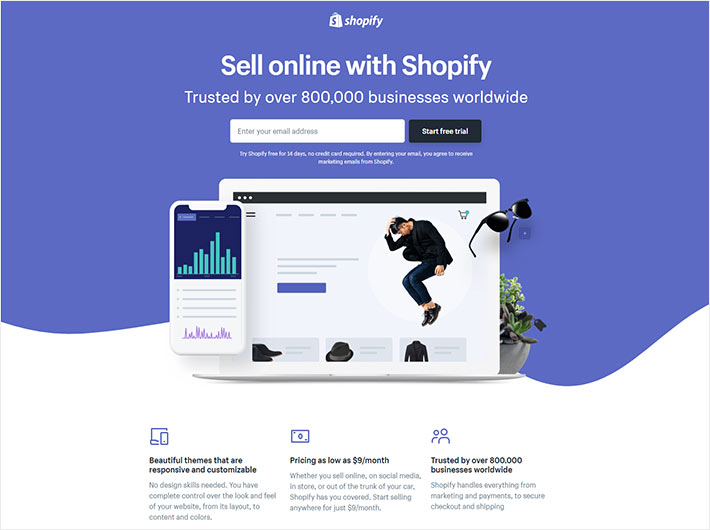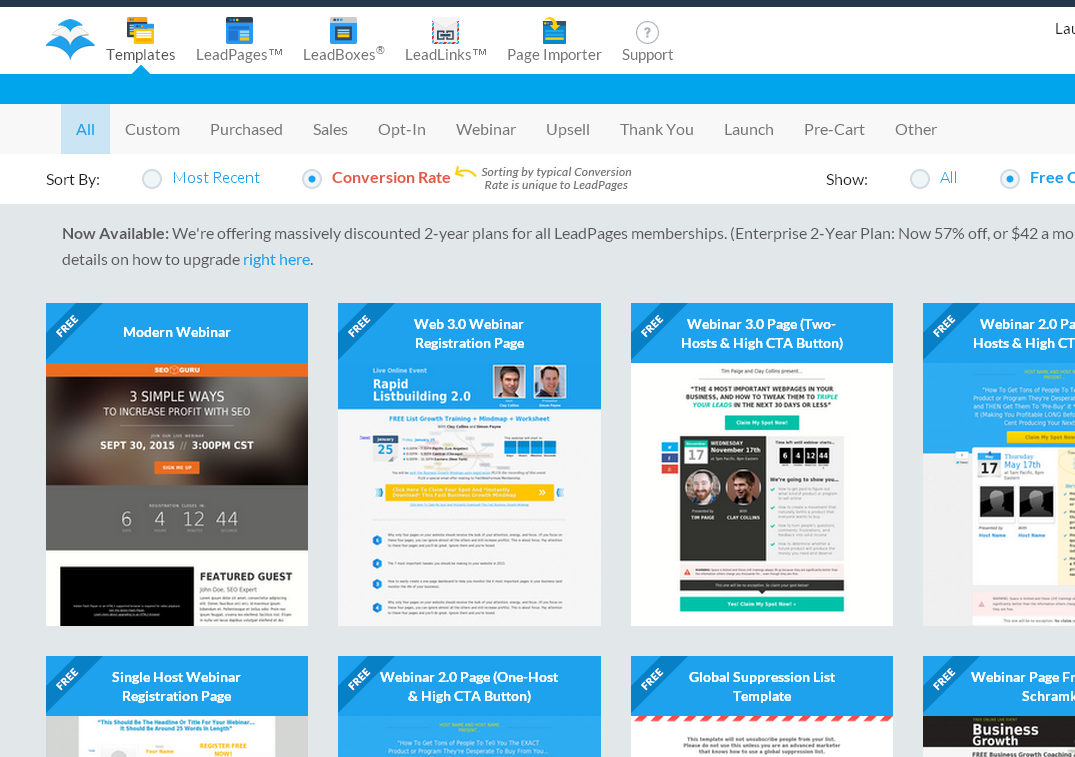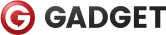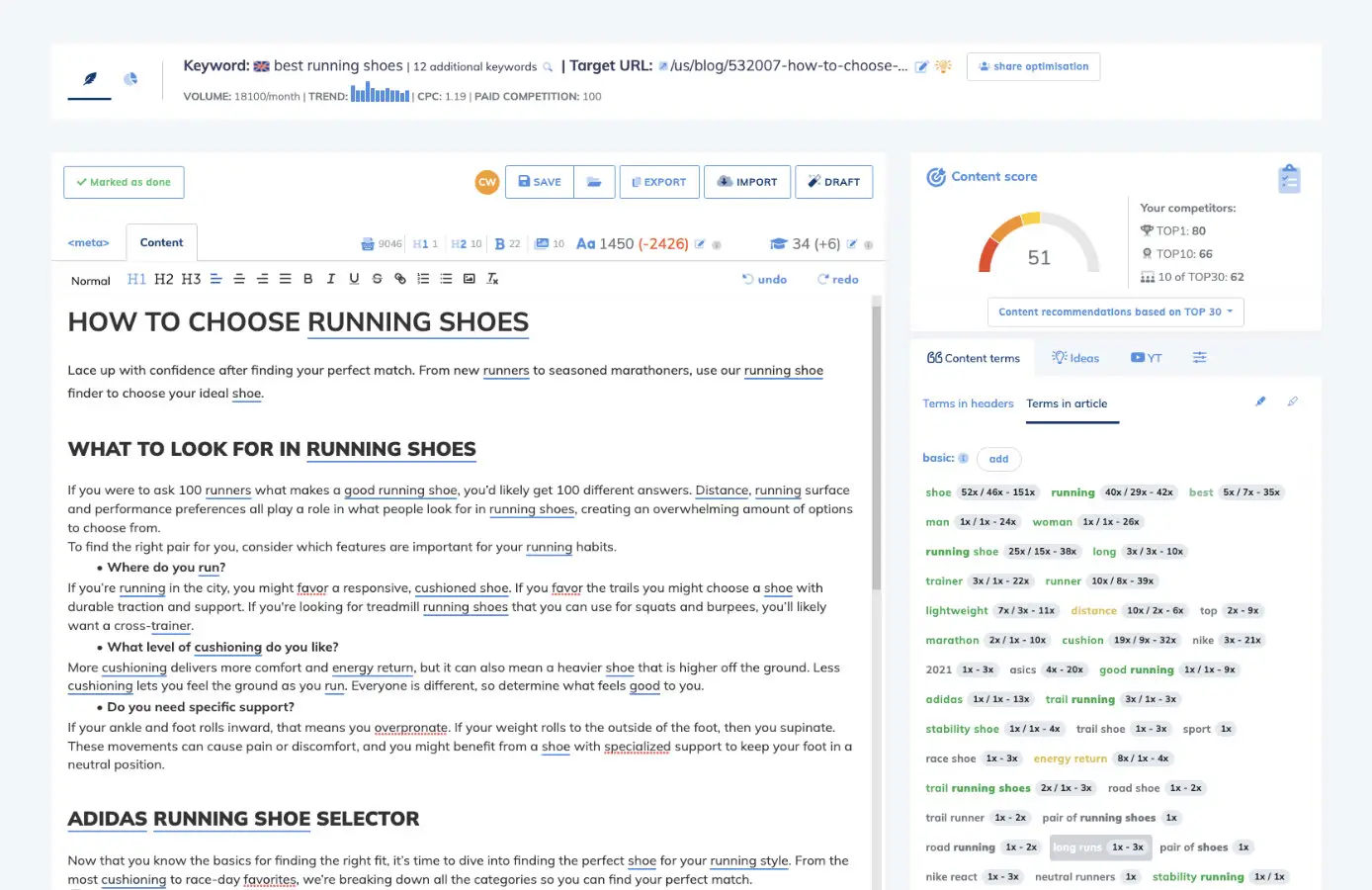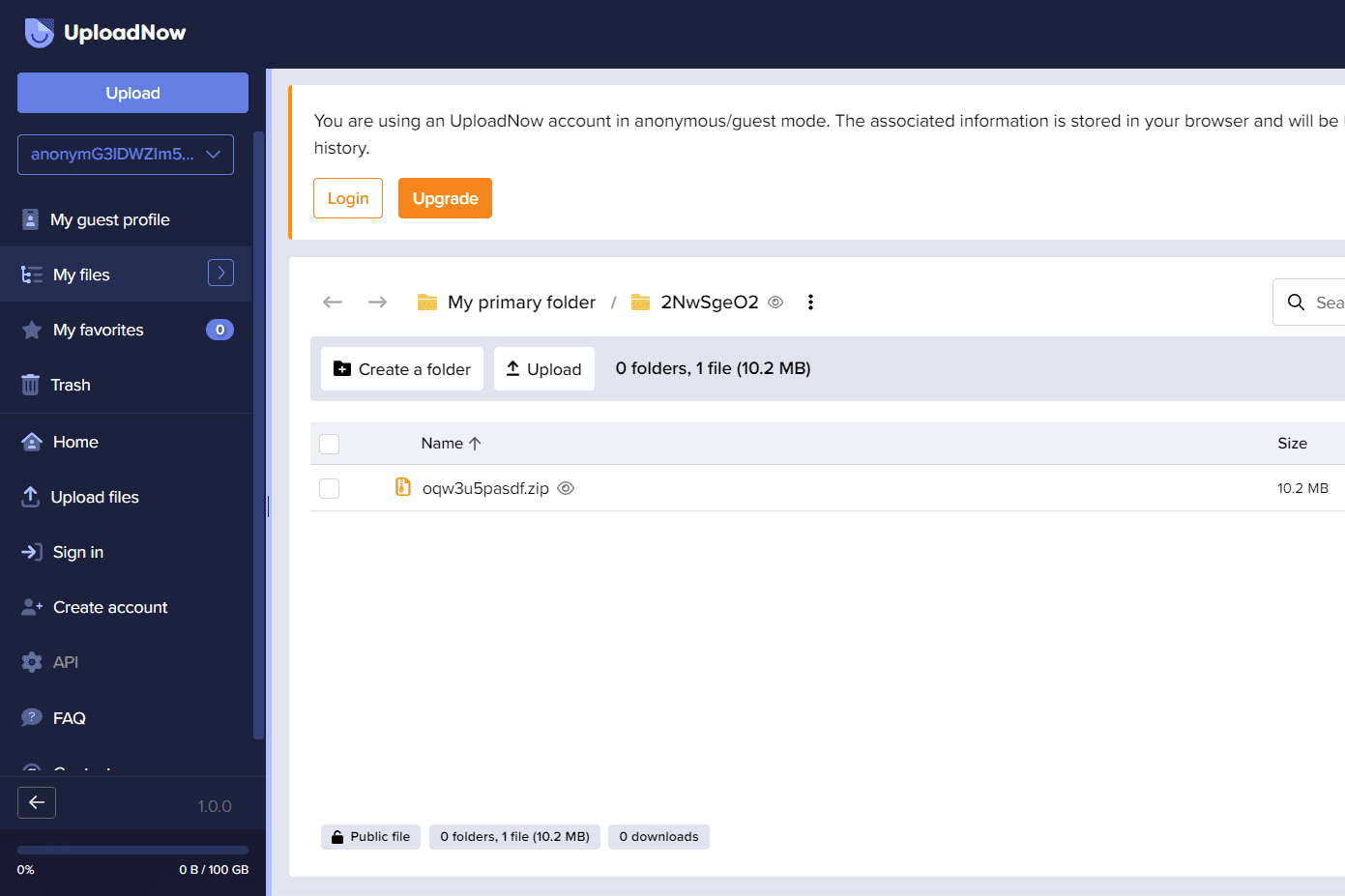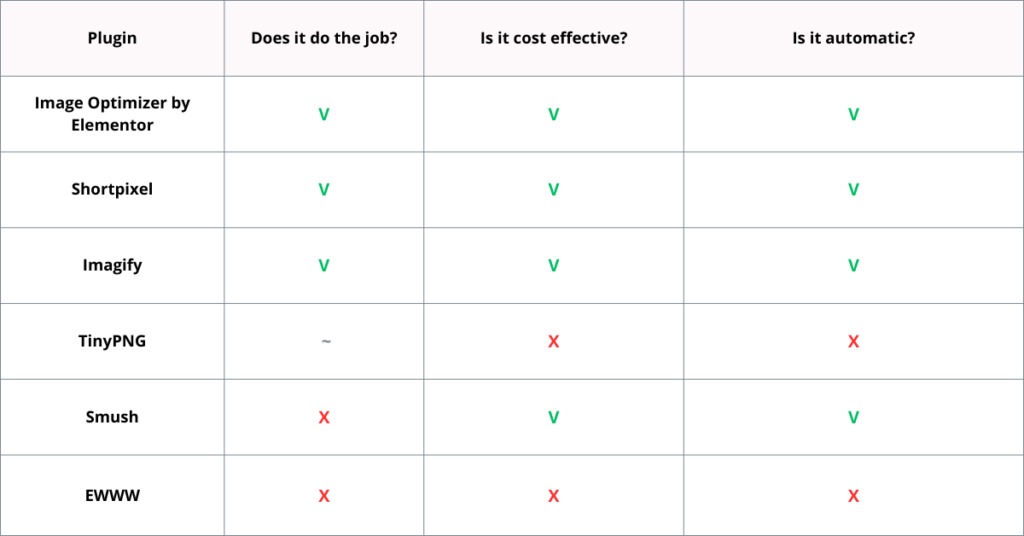In the ever-evolving digital landscape, cloud storage solutions have become an indispensable part of our daily lives. With countless options available, it can be challenging to find the perfect platform that meets your specific needs. Enter pCloud, a Swiss-based cloud storage service that has been gaining traction since its inception in 2013. In this comprehensive review, we’ll dive deep into the features, performance, and overall user experience of pCloud, equipping you with the knowledge to make an informed decision.
pCloud is a cloud storage solution that offers a wide range of features designed to cater to both personal and business users. With over 10 million users worldwide, the company has established itself as a reliable and secure option for storing and managing your digital data. One of the key advantages of pCloud is its location in Switzerland, a country known for its strict privacy laws and non-membership in intelligence alliances, ensuring your data remains protected and secure.
pCloud’s Key Features

1. Speed and Performance


One of the standout features of pCloud is its impressive speed. Whether you’re uploading or downloading files, pCloud delivers reliable and consistent performance. The service utilizes advanced technologies to ensure that your data transfers are handled efficiently, minimizing delays and frustration.
2. Zero-Knowledge Encryption (pCloud Crypto)

For users who prioritize security and privacy, pCloud offers an optional Zero-Knowledge Encryption feature called pCloud Crypto. By subscribing to this add-on for $5 per month, you can rest assured that your data is encrypted before it ever leaves your device, making it inaccessible to anyone, including pCloud themselves. This level of encryption provides an extra layer of protection for your most sensitive information.
3. Versioning and Backup Features
Accidentally overwriting or deleting important files can be a nightmare, but pCloud has you covered with its robust versioning and backup features. The service tracks and allows you to recover older versions of your files for up to 30 days by default. However, if you require extended protection, you can purchase an add-on that extends this period to a full year (360 days).
Additionally, pCloud offers a “Trash” feature that stores your deleted files for 30 days, giving you ample time to recover them if needed. Similar to the versioning feature, the Trash retention period can be extended to 360 days with an add-on.
The “Rewind” feature is another powerful tool that allows you to recover and restore previous versions of your entire pCloud account, going back up to 30 days. This can be a lifesaver in case of accidental deletions, file corruption, or even ransomware attacks.
4. User-Friendly Interface and Mobile Apps
pCloud’s user interface is designed with simplicity and ease of use in mind. The service supports drag-and-drop uploads, intuitive file sorting, and seamless integration with mobile apps for iOS and Android devices. Whether you’re working on your computer or on the go, pCloud provides a consistent and familiar experience across all platforms.
5. pCloud Drive and Sync
One of the standout features of pCloud is the pCloud Drive, a virtual drive that is installed with the desktop app. This drive provides direct access to your cloud storage without taking up valuable space on your local device. However, it does require an active internet connection to function properly.
pCloud’s sync functionality is also noteworthy. The service offers smooth and quick syncing capabilities, ensuring that your files are always up-to-date across all your devices. Additionally, pCloud supports block-level sync, which means that only the changes made to a file are uploaded, rather than the entire file, saving you time and bandwidth.
For added convenience, pCloud offers a “Selective Sync” option, allowing you to choose which folders you want to sync across your devices, giving you greater control over your storage and bandwidth usage.
6. pCloud Save (Chrome Extension)
pCloud extends its functionality even further with the pCloud Save Chrome extension. This handy tool allows you to save images and text content directly to your pCloud account with just a few clicks, streamlining your workflow and ensuring that important information is always at your fingertips.
Customer Support and Pricing

While pCloud offers a comprehensive help center with guides and FAQs, the absence of live chat support may be a drawback for some users. However, the company does provide email support, with response times typically ranging from one to two days.
In terms of pricing, pCloud offers a generous 10 GB of free storage space to get you started. For those requiring more storage, the service provides a range of paid plans, starting from $4.99 per month for 500 GB and scaling up to $9.99 per month for 2 TB of storage. Additionally, pCloud offers lifetime plans, which can be a cost-effective option for users with long-term storage needs.
Conclusion


With its robust feature set, impressive performance, and commitment to privacy and security, pCloud emerges as a compelling choice for cloud storage. Whether you’re an individual user looking to safeguard your personal data or a business seeking a reliable and secure solution for storing and sharing files, pCloud has something to offer.
While the absence of live chat support may be a minor drawback for some, the service’s overall user-friendly interface, powerful sync and backup capabilities, and the option for Zero-Knowledge Encryption make pCloud a strong contender in the cloud storage market.
Ultimately, your decision should be based on your specific needs and priorities. If speed, security, and versatility are at the top of your list, pCloud is definitely worth considering as your go-to cloud storage solution.
1. Speed and Performance


Reliable Data Transfers
pCloud prides itself on offering users a seamless and efficient experience when it comes to uploading and downloading files. The service leverages cutting-edge technologies to ensure that data transfers are not only fast but also reliable. Whether you’re working with small documents or large multimedia files, pCloud’s speed and performance are consistent across the board.
| Feature | Description |
|---|---|
| Fast Uploads and Downloads | pCloud’s infrastructure is optimized for speedy data transfers, minimizing wait times for users. |
| Bandwidth Optimization | The service intelligently manages bandwidth to maintain performance during peak usage hours. |
| Global Server Network | With servers strategically located around the world, users can expect fast speeds regardless of their location. |
Seamless User Experience
In addition to its speed, pCloud offers a user-friendly interface that enhances the overall experience. Navigating through your files, organizing folders, and managing data becomes a breeze thanks to the intuitive design of the platform.
- Drag-and-Drop Functionality: Easily upload files by dragging them from your desktop directly into the pCloud interface.
- Quick File Access: Instantly retrieve your stored data without any lag, ensuring productivity remains high.
- Streamlined Navigation: Find what you need quickly with well-organized menus and search functionality.
Advanced Technologies
Behind the scenes, pCloud employs advanced technologies to optimize performance and deliver a seamless user experience. From data compression techniques to intelligent caching mechanisms, every aspect of the service is fine-tuned for speed and efficiency.
- Data Compression: Reduces file sizes for faster uploads and downloads without compromising quality.
- Caching Strategies: Smart caching algorithms anticipate user behavior to preload frequently accessed data.
- Load Balancing: Distributes network traffic evenly to prevent bottlenecks and maintain optimal performance.
2. Security and Privacy

Zero-Knowledge Encryption
One of the standout features of pCloud is its commitment to security and privacy through Zero-Knowledge Encryption. This means that your data is encrypted on your device before it is uploaded to pCloud’s servers, and only you hold the encryption keys. As a result, even if there was a breach or unauthorized access to the servers, your data would remain unreadable and secure.
- End-to-End Encryption: Data is encrypted on the client-side and decrypted on the client-side, ensuring maximum privacy.
- Client-Side Encryption Keys: Only the user has access to the encryption keys, adding an extra layer of protection.
- Secure File Sharing: Encrypted files can be securely shared with others without compromising their confidentiality.
Compliance with Privacy Laws
pCloud is based in Switzerland, known for its strict data protection laws and neutrality. By storing your data in a country with stringent privacy regulations, you can trust that your information is safeguarded against unwarranted access or surveillance.
- Swiss Data Protection: Benefit from Switzerland’s robust data protection laws that prioritize user privacy.
- No Backdoor Access: pCloud’s commitment to transparency means that there are no backdoors for third-party access to your data.
- GDPR Compliance: Aligning with the General Data Protection Regulation (GDPR), pCloud ensures that user data is handled responsibly.
Two-Factor Authentication
To add an extra layer of security to your account, pCloud offers two-factor authentication (2FA). By enabling this feature, you ensure that even if your password is compromised, unauthorized access to your account is prevented.
- Enhanced Account Security: Require a second form of verification, such as a code sent to your mobile device, to log in.
- Protection Against Unauthorized Access: Mitigate the risk of unauthorized users gaining entry to your account.
- Easy Setup: Enable 2FA within your account settings for added peace of mind.
3. Collaboration and Sharing

Shared Folders and Links
Collaborating with colleagues or sharing files with friends is simple with pCloud’s shared folders and links feature. You can create shared folders where multiple users have access to the same set of files, making it ideal for team projects or group collaborations.
- Real-Time Updates: Changes made to shared folders are instantly synced across all users, ensuring everyone has the latest version.
- Customizable Permissions: Control who can view, edit, or upload files within the shared folder for enhanced security.
- Shareable Links: Generate unique links to specific files or folders for easy sharing via email or messaging platforms.
File Comments and Notifications
Stay informed about changes to your shared files through pCloud’s file comments and notifications system. Users can leave comments on files to provide feedback or updates, while notifications alert you to any recent activity within your shared folders.
- Collaborative Feedback: Receive input from team members or clients directly on the files themselves, streamlining communication.
- Activity Tracking: Stay up to date with notifications for new comments, file additions, or modifications.
- Email Alerts: Opt to receive email notifications for added convenience when you’re away from the platform.
Version History and File Recovery
In collaborative environments, mistakes can happen, leading to accidental file deletions or unwanted changes. With pCloud’s version history and file recovery options, you can restore previous versions of your files or recover deleted items with ease.
- Revision Tracking: View a timeline of changes made to a file and revert to earlier versions if needed.
- Deleted File Restoration: Retrieve accidentally deleted files from the trash bin within the specified retention period.
- Restore Points: Create snapshots of your data at specific time intervals to facilitate easy recovery.
4. Cross-Platform Compatibility

Desktop Applications
pCloud offers dedicated desktop applications for both Windows and macOS, providing seamless integration with your operating system. These applications allow you to access your cloud storage directly from your desktop, making file management and synchronization effortless.
- Offline Access: Sync files to your desktop for offline access, ensuring you can work without an internet connection.
- Background Syncing: Automatically update changes across devices in the background, keeping your data current.
- System Integration: Integrate pCloud with your file explorer for quick access and file operations.
Mobile Apps
For users on the go, pCloud’s mobile apps for iOS and Android offer full functionality on smartphones and tablets. Whether you need to access important documents, share files, or back up photos from your mobile device, pCloud’s mobile apps have you covered.
- Photo and Video Backup: Automatically back up photos and videos from your mobile device to your pCloud account.
- File Synchronization: Access and sync files across all your devices, ensuring you have the latest versions at your fingertips.
- Mobile Editing: Make edits to documents or images directly from your mobile device using compatible apps.
Web Interface
Accessing your pCloud account from any web browser is simple and convenient thanks to the platform’s web interface. Whether you’re using a public computer or prefer not to install additional software, the web interface provides all the essential features in a user-friendly layout.
- Browser Compatibility: Compatible with major web browsers, allowing access from various devices without installation.
- File Management: Upload, download, organize, and share files directly from the web interface.
- Security Features: Access account settings, security options, and privacy controls through the web portal.
5. File Management and Organization

Folder Structure
Organizing your files effectively is crucial for productivity and workflow efficiency. With pCloud, you can create a logical folder structure to categorize your documents, photos, videos, and other data, making it easy to locate specific items when needed.
- Nested Folders: Create subfolders within folders to further compartmentalize your data for better organization.
- Drag-and-Drop Organization: Rearrange files and folders by dragging them to new locations, simplifying the sorting process.
- Color-Coding: Assign colors to folders for visual differentiation and quick identification of content types.
File Tagging
In addition to traditional folder structures, pCloud offers a tagging system that allows you to assign keywords or labels to your files. By tagging your files with relevant terms, you can quickly search and filter content based on specific criteria, enhancing searchability.
- Custom Tags: Create personalized tags that reflect the content or context of your files for customized organization.
- Tag Filtering: Filter files based on tags to narrow down search results and focus on specific categories.
- Multi-Tagging: Apply multiple tags to a single file to capture different attributes or classifications.
Search Functionality
Locating a specific file amidst a sea of data can be challenging, especially as your storage grows. pCloud’s search functionality enables you to find files quickly by entering keywords, file names, or even content within documents, saving you time and frustration.
- Keyword Search: Enter keywords related to the file name, content, or metadata to initiate a search query.
- Advanced Filters: Refine search results by file type, modification date, size, or other parameters for precision.
- Full-Text Search: Search within document contents, including PDFs, Word files, and more, to pinpoint specific information.
Conclusion


In conclusion, pCloud stands out as a versatile and secure cloud storage solution that caters to a wide range of users, from individuals to businesses. With its emphasis on speed and performance, robust security features including Zero-Knowledge Encryption, and collaborative tools for seamless file sharing, pCloud offers a comprehensive package for storing and managing digital data.
The platform’s cross-platform compatibility ensures that users can access their files from desktops, mobile devices, and web browsers with ease, while its intuitive file management and organization features enhance productivity and workflow efficiency. Additionally, pCloud’s commitment to privacy, compliance with data protection laws, and two-factor authentication contribute to a secure user experience.
While there may be minor drawbacks such as the absence of live chat support, pCloud’s overall strengths outweigh these limitations. Whether you’re looking to safeguard personal data, collaborate with a team, or streamline file management, pCloud presents a compelling option in the competitive cloud storage market. Consider your specific needs and priorities, and explore how pCloud’s features align with your requirements for a reliable and secure storage solution.