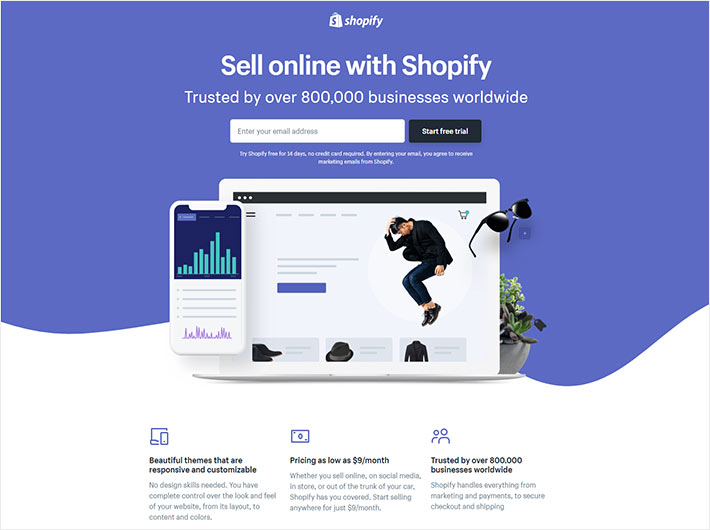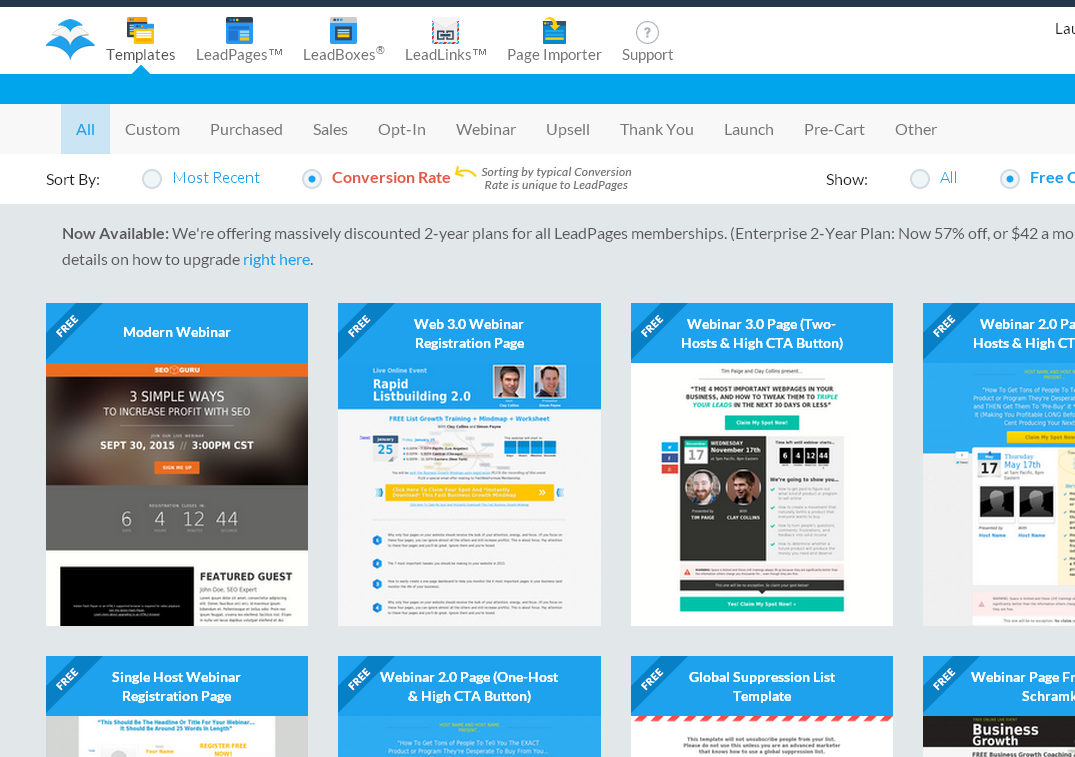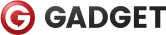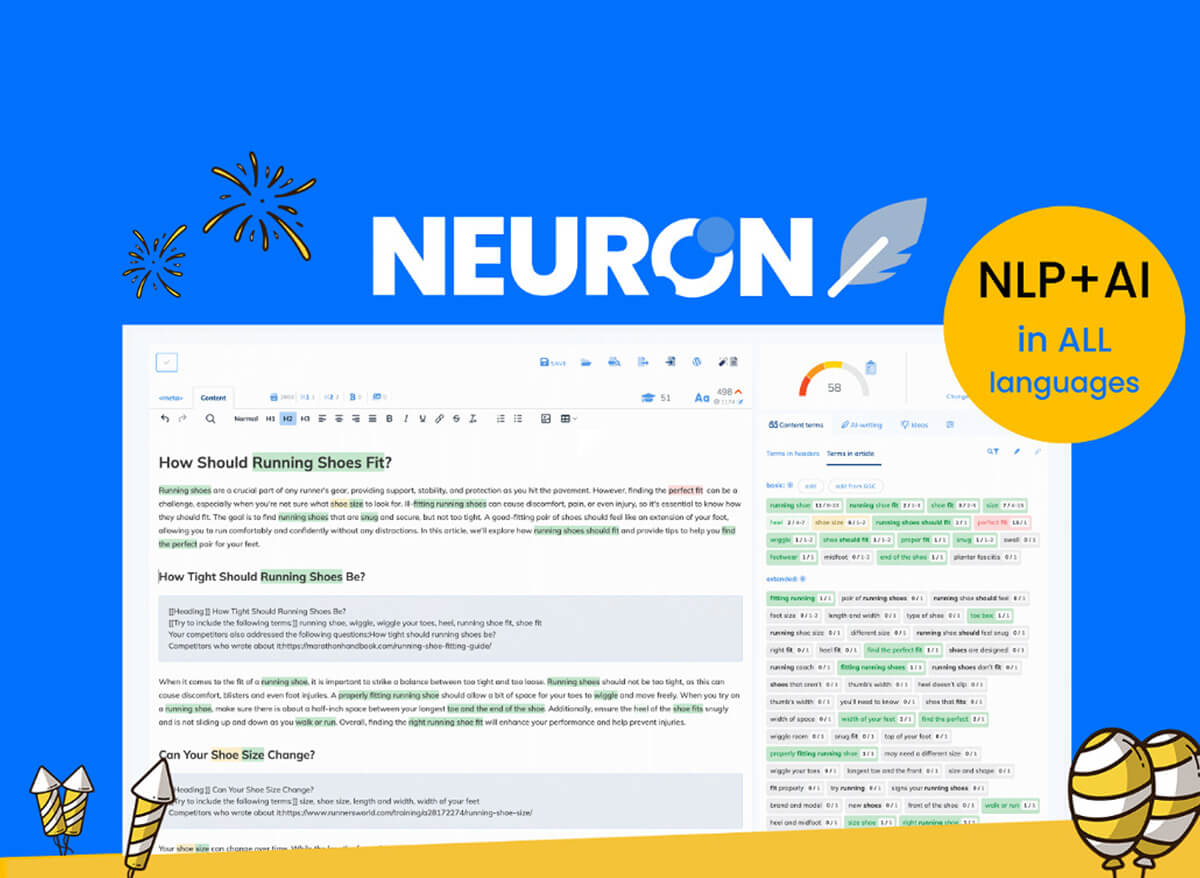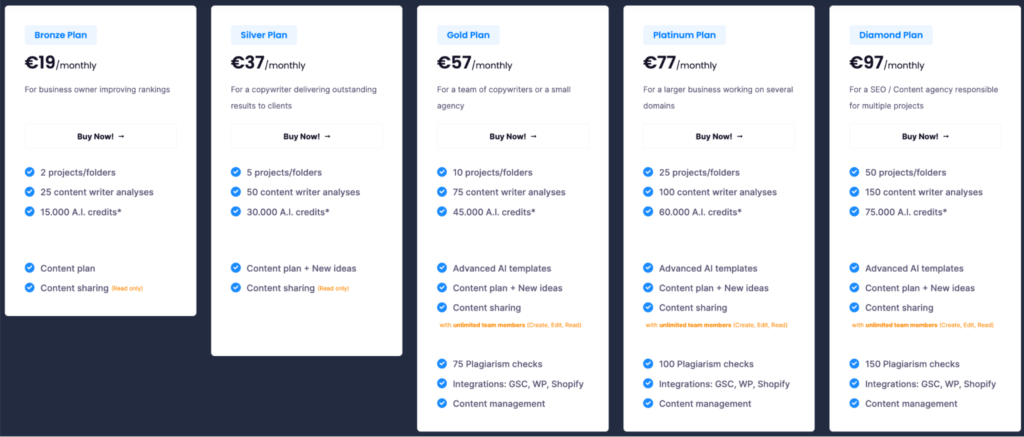SEO PowerSuite is a powerful suite of tools designed to help digital marketers, website owners, and SEO professionals optimize their websites for better search engine visibility and higher rankings. Developed by Cyber-Robotics, SEO PowerSuite offers a comprehensive set of features and modules that cater to various aspects of search engine optimization (SEO).
As the name suggests, SEO PowerSuite is a suite of tools that includes several modules, each designed to tackle specific SEO tasks. Whether you’re looking to analyze your website’s performance, monitor your keyword rankings, conduct competitor research, or manage your backlink profile, SEO PowerSuite has you covered.
Key Features of SEO PowerSuite

User-Friendly Interface
One of the standout features of SEO PowerSuite is its user-friendly interface. Despite its powerful capabilities, the software is designed to be intuitive and easy to navigate, making it accessible to users with varying levels of SEO expertise.
Comprehensive Reporting and Analytics
SEO PowerSuite provides detailed reports and analytics that give you a clear picture of your website’s performance and SEO efforts. These reports cover various aspects, including keyword rankings, backlink analysis, on-page optimization, and more.
Automated Tracking and Monitoring
The suite offers automated tracking and monitoring features that allow you to stay on top of your SEO efforts without the need for manual intervention. You can set up automated tasks to monitor your keyword rankings, track your competitors, and receive alerts when changes occur.
Data Integration and Exporting
SEO PowerSuite seamlessly integrates with various other tools and platforms, allowing you to easily import and export data. This feature enhances your workflow and enables you to leverage the data from SEO PowerSuite in conjunction with other marketing tools.
SEO PowerSuite Modules: Rank Tracker, Website Auditor, SEO SpyGlass, and LinkAssistant

Rank Tracker
Rank Tracker is a powerful module within SEO PowerSuite that enables you to monitor your website’s keyword rankings across multiple search engines. It provides detailed reports and insights into your ranking performance, allowing you to identify opportunities for improvement and track your progress over time.
Key Features of Rank Tracker
- Monitor keyword rankings for multiple search engines (Google, Bing, Yahoo, and more)
- Track rankings for desktop and mobile devices
- Analyze rankings by location or search engine data center
- Schedule automatic ranking updates and receive email notifications
Benefits of Using Rank Tracker
- Gain insights into your website’s visibility and search engine performance
- Identify keywords that need optimization or content updates
- Monitor your competitors’ keyword rankings and strategies
- Track the effectiveness of your SEO efforts over time
Website Auditor
Website Auditor is a comprehensive module that analyzes your website’s on-page optimization, technical SEO, and overall health. It performs an in-depth audit of your website, identifying potential issues and providing actionable recommendations to improve your search engine visibility.
Key Features of Website Auditor
- Analyze on-page optimization factors (titles, meta descriptions, headers, and more)
- Identify technical SEO issues (broken links, duplicate content, redirects, etc.)
- Perform site structure analysis and identify crawlability issues
- Generate detailed reports and prioritized recommendations
Benefits of Using Website Auditor
- Identify and fix technical SEO issues that may be hindering your website’s performance
- Optimize your website’s content and structure for better search engine visibility
- Improve user experience by addressing usability and accessibility issues
- Stay up-to-date with the latest SEO best practices and guidelines
SEO SpyGlass
SEO SpyGlass is a powerful module within SEO PowerSuite that enables you to conduct comprehensive competitor research and analysis. It provides insights into your competitors’ backlink profiles, keyword strategies, and overall SEO performance.
Key Features of SEO SpyGlass
- Analyze your competitors’ backlink profiles and link sources
- Identify your competitors’ top-performing pages and keywords
- Uncover your competitors’ content and optimization strategies
- Monitor your competitors’ SEO progress and changes over time
Benefits of Using SEO SpyGlass
- Gain a competitive advantage by understanding your rivals’ SEO tactics
- Identify link-building opportunities and strategies used by your competitors
- Uncover content ideas and topics that resonate with your target audience
- Make informed decisions about your SEO strategy based on data-driven insights
LinkAssistant
LinkAssistant is a powerful backlink management and link-building tool within SEO PowerSuite. It helps you discover link opportunities, manage your backlink profile, and analyze the quality and value of your incoming links.
Key Features of LinkAssistant
- Discover link-building opportunities through various sources (e.g., directories, blogs, forums)
- Manage and monitor your backlink profile, including link status and anchor text distribution
- Analyze the quality and value of your incoming links based on various metrics
- Generate personalized email templates for outreach and link-building campaigns
Benefits of Using LinkAssistant
- Build high-quality backlinks from authoritative sources
- Monitor and manage your existing backlink profile effectively
- Identify and disavow low-quality or harmful links
- Streamline your link-building efforts with automated outreach and tracking features
Benefits of Using SEO PowerSuite

- Comprehensive SEO Solution: SEO PowerSuite offers a complete suite of tools that cover various aspects of SEO, from keyword research and ranking tracking to on-page optimization, backlink analysis, and competitor research. This all-in-one solution streamlines your SEO workflow and eliminates the need for multiple tools.
- Data-Driven Insights: The suite provides detailed reports and analytics that offer data-driven insights into your website’s performance, keyword rankings, backlink profile, and competitor strategies. These insights enable you to make informed decisions and optimize your SEO efforts accordingly.
- Time-Saving Automation: SEO PowerSuite automates many time-consuming tasks, such as tracking keyword rankings, monitoring backlinks, and conducting website audits. This automation saves you valuable time and resources, allowing you to focus on strategic initiatives and optimization efforts.
- Competitor Analysis: The suite’s comprehensive competitor analysis capabilities give you a competitive edge by providing insights into your rivals’ SEO strategies, backlink profiles, and top-performing content. This information empowers you to stay ahead of the competition and adapt your tactics accordingly.
- Scalability: SEO PowerSuite is designed to accommodate websites of varying sizes, from small businesses to enterprises. Its scalable features and robust infrastructure ensure that it can handle large volumes of data and complex SEO projects efficiently.
- Customization and Flexibility: The suite offers a high degree of customization and flexibility, allowing you to tailor its features and settings to your specific needs and preferences. This flexibility ensures that the tool adapts to your unique SEO requirements and workflows.
- Regular Updates and Support: Cyber-Robotics, the company behind SEO PowerSuite, regularly updates the software to ensure compatibility with the latest search engine algorithms and best practices. Additionally, they provide excellent customer support and a knowledgeable community to assist users with any queries or issues.
SEO PowerSuite Pricing and Plans

SEO PowerSuite offers multiple pricing plans to cater to different user needs and budget requirements. Here’s an overview of the available plans:
- Free Plan: The free plan is a basic version of the software that allows you to explore the core features and functionalities of SEO PowerSuite. While it has limitations in terms of project size and data volume, the free plan is a great way to get started and evaluate the tool’s capabilities.
- Professional Plan: The Professional Plan is designed for individuals, freelancers, and small businesses. It offers a comprehensive set of features and tools, including Rank Tracker, Website Auditor, SEO SpyGlass, and LinkAssistant. This plan supports up to 10,000 monitored keywords and has no restrictions on the number of projects or websites.
- Enterprise Plan: The Enterprise Plan is tailored for larger organizations, agencies, and businesses with more extensive SEO requirements. It provides advanced features, increased data limits, and support for an unlimited number of monitored keywords, projects, and websites. This plan also includes priority support and additional customization options.
In addition to these plans, SEO PowerSuite offers flexible pricing based on the number of monitored keywords and projects. Users can to purchase additional keyword monitoring slots or add-ons as per their specific needs.
It’s worth noting that SEO PowerSuite offers a free trial period for the Professional and Enterprise plans, allowing users to test the software’s capabilities before making a purchase decision.
How to Use SEO PowerSuite for Effective SEO

Using SEO PowerSuite effectively requires a systematic approach and a well-defined SEO strategy. Here’s a general outline of how you can leverage SEO PowerSuite to optimize your website and improve your search engine visibility:
- Conduct a Website Audit: Start by using the Website Auditor module to conduct a comprehensive audit of your website. Identify and fix any technical issues, optimize on-page elements, and improve overall site performance for better SEO.
- Keyword Research and Analysis: Use the Rank Tracker module to research relevant keywords for your industry and target audience. Track keyword rankings, analyze search volume and competition, and identify opportunities to optimize your content for better visibility.
- Competitor Analysis: Utilize the SEO SpyGlass module to analyze your competitors’ backlink profiles, keyword strategies, and overall SEO performance. Gain insights into their tactics and use this information to refine your own SEO strategy.
- Link Building and Management: With the LinkAssistant module, discover link-building opportunities, manage your backlink profile, and analyze the quality of incoming links. Build high-quality backlinks from authoritative sources to improve your website’s authority and ranking.
- Monitor and Track Progress: Regularly monitor your keyword rankings, backlink profile, and overall SEO performance using SEO PowerSuite. Track changes over time, identify areas for improvement, and adjust your strategy accordingly to achieve better results.
- Generate Reports and Insights: Use the reporting features within SEO PowerSuite to generate detailed reports on your website’s SEO performance. Share these insights with stakeholders, clients, or team members to showcase progress and demonstrate the impact of your SEO efforts.
By following these steps and leveraging the features of SEO PowerSuite effectively, you can enhance your website’s SEO performance, increase organic traffic, and achieve better search engine rankings.
SEO PowerSuite Alternatives

While SEO PowerSuite offers a comprehensive suite of tools for SEO professionals and website owners, there are several alternative SEO tools available in the market. Here are some popular alternatives to consider:
- Ahrefs: Ahrefs is a robust SEO toolset that offers features for keyword research, backlink analysis, competitor analysis, and site audits. It provides comprehensive data and insights to help improve your website’s SEO performance.
- Moz Pro: Moz Pro is another all-in-one SEO tool that includes features for keyword research, rank tracking, site audits, and backlink analysis. It also offers additional tools for local SEO and content optimization.
- Semrush: Semrush is a versatile SEO tool that provides features for keyword research, competitive analysis, site audits, and backlink monitoring. It also offers tools for advertising, social media, and content marketing.
- SEMrush: SEMrush is a versatile SEO tool that provides features for keyword research, competitive analysis, site audits, and backlink monitoring. It also offers tools for advertising, social media, and content marketing.
- Google Search Console: Google Search Console is a free tool provided by Google that helps you monitor, maintain, and troubleshoot your site’s presence in Google Search results. It offers insights into how Google views your site and provides valuable data for optimizing your SEO strategy.
When choosing an SEO tool, consider your specific needs, budget, and the features that are most important to you. Test out different tools through free trials or demos to find the one that best fits your requirements and helps you achieve your SEO goals.
SEO PowerSuite vs Other SEO Tools: A Comparison

Comparing SEO PowerSuite to other popular SEO tools can help you make an informed decision about which tool is right for your needs. Here’s a comparison of SEO PowerSuite with some key alternatives:
- SEO PowerSuite vs Ahrefs:
- Features: SEO PowerSuite offers a comprehensive suite of tools for keyword research, rank tracking, site audits, and backlink analysis. Ahrefs also provides similar features but is known for its extensive backlink database and competitive analysis capabilities.
- Pricing: SEO PowerSuite offers flexible pricing plans based on the number of monitored keywords and projects. Ahrefs has tiered pricing based on the features and data limits you need.
- User Interface: SEO PowerSuite has a user-friendly interface with customizable reports and dashboards. Ahrefs is known for its intuitive design and ease of use for beginners and advanced users alike.
- SEO PowerSuite vs Moz Pro:
- Features: SEO PowerSuite includes tools for keyword research, rank tracking, site audits, and backlink analysis. Moz Pro offers similar features but also includes additional tools for local SEO and content optimization.
- Pricing: SEO PowerSuite’s pricing is based on the number of monitored keywords and projects, with options for additional add-ons. Moz Pro has tiered pricing based on the features and data limits you require.
- Reporting: SEO PowerSuite offers customizable reports and insights, while Moz Pro provides detailed analytics and recommendations for improving your site’s SEO performance.
- SEO PowerSuite vs Semrush:
- Features: SEO PowerSuite covers a wide range of SEO tools, including keyword research, rank tracking, competitor analysis, and link building. Semrush offers similar features but also includes tools for advertising, social media, and content marketing.
- Pricing: SEO PowerSuite’s pricing is based on the number of monitored keywords and projects, with options for customization. Semrush has tiered pricing based on the features and data limits you need.
- Integration: SEO PowerSuite integrates with Google Analytics and other third-party tools for enhanced functionality. Semrush offers integrations with various platforms for seamless workflow management.
Ultimately, the best SEO tool for you will depend on your specific requirements, budget, and preferences. Consider testing out different tools and comparing their features, pricing, and usability to determine which tool aligns best with your SEO goals.
SEO PowerSuite Case Studies and Success Stories

Real-world case studies and success stories can provide valuable insights into how businesses and SEO professionals have used SEO PowerSuite to improve their website’s visibility and drive organic traffic. Here are a few examples of successful implementations of SEO PowerSuite:
- E-commerce Website Increases Organic Traffic:
- Challenge: An e-commerce website was struggling to rank for competitive keywords and drive organic traffic to its product pages.
- Solution: The website implemented SEO PowerSuite to conduct keyword research, optimize product pages, and build high-quality backlinks.
- Results: Within a few months, the website saw a significant increase in organic traffic, higher rankings for target keywords, and improved conversion rates.
- Local Business Improves Local SEO Performance:
- Challenge: A local business wanted to improve its visibility in local search results and attract more customers from the surrounding area.
- Solution: The business used SEO PowerSuite to optimize its Google My Business listing, conduct local keyword research, and monitor local search rankings.
- Results: The business experienced a boost in local search visibility, increased foot traffic to its physical location, and higher engagement with local customers.
- SEO Agency Streamlines Client Reporting:
- Challenge: An SEO agency was spending too much time on manual reporting and client communication, affecting productivity and efficiency.
- Solution: The agency adopted SEO PowerSuite to automate reporting, generate customized client reports, and track key metrics more effectively.
- Results: The agency saved time on reporting tasks, improved client satisfaction with detailed insights and analytics, and increased client retention rates.
These case studies demonstrate the diverse applications of SEO PowerSuite across different industries and scenarios. By leveraging the suite’s tools and features effectively, businesses and SEO professionals can achieve tangible results, improve their SEO performance, and drive sustainable growth.
Is SEO PowerSuite Right for You?

Deciding whether SEO PowerSuite is the right SEO tool for you depends on various factors, including your specific needs, budget, and level of expertise. Here are some considerations to help you determine if SEO PowerSuite is a good fit for your SEO requirements:
- Comprehensive SEO Solution: If you’re looking for an all-in-one SEO tool that covers keyword research, rank tracking, site audits, backlink analysis, and competitor research, SEO PowerSuite offers a comprehensive solution.
- Budget-Friendly Options: With flexible pricing plans and customizable features, SEO PowerSuite caters to individuals, small businesses, and enterprises with varying budget constraints.
- Data-Driven Insights: If you value data-driven insights and detailed analytics to inform your SEO strategy, SEO PowerSuite provides comprehensive reports and metrics to guide your optimization efforts.
- Competitor Analysis: For businesses seeking to gain a competitive edge through in-depth competitor analysis and insights, SEO PowerSuite’s modules offer robust features for analyzing rival strategies and performance.
- Automation and Efficiency: If you want to streamline your SEO workflow, automate repetitive tasks, and save time on manual processes, SEO PowerSuite’s automation features can enhance your productivity and efficiency.
- Scalability and Flexibility: Whether you have a small website or manage multiple projects and clients, SEO PowerSuite’s scalable features and customization options adapt to your evolving needs and workflows.
- Customer Support and Updates: With regular software updates, excellent customer support, and a knowledgeable community of users, SEO PowerSuite ensures that you have access to resources and assistance when needed.
If these factors align with your SEO goals and priorities, SEO PowerSuite may be the right choice for optimizing your website’s search engine visibility, driving organic traffic, and achieving sustainable growth.
Video

<div class="youtubeVideo

“>
Conclusion
In conclusion, SEO PowerSuite is a comprehensive SEO tool that offers a range of features and modules to help you optimize your website’s search engine performance. From keyword research and rank tracking to site audits, backlink analysis, and competitor research, SEO PowerSuite provides a complete solution for improving your SEO strategy.
By leveraging the key features of SEO PowerSuite, such as Rank Tracker, Website Auditor, SEO SpyGlass, and LinkAssistant, you can gain valuable insights, automate tasks, and make data-driven decisions to enhance your website’s visibility and drive organic traffic.
With benefits like comprehensive SEO solutions, data-driven insights, time-saving automation, competitor analysis, scalability, customization, and excellent support, SEO PowerSuite caters to a wide range of users, from individuals to agencies and enterprises.
While considering SEO PowerSuite alternatives and comparing it to other SEO tools, it’s essential to evaluate your specific needs, budget, and objectives to determine the best fit for your SEO requirements. Real-world case studies and success stories highlight the practical applications and benefits of using SEO PowerSuite for improving SEO performance and achieving tangible results.
Ultimately, whether SEO PowerSuite is right for you depends on factors like your SEO goals, budget constraints, level of expertise, and preference for comprehensive features and data-driven insights. By assessing these considerations and exploring the capabilities of SEO PowerSuite through free trials or demos, you can make an informed decision about integrating the tool into your SEO strategy for long-term success in search engine optimization.