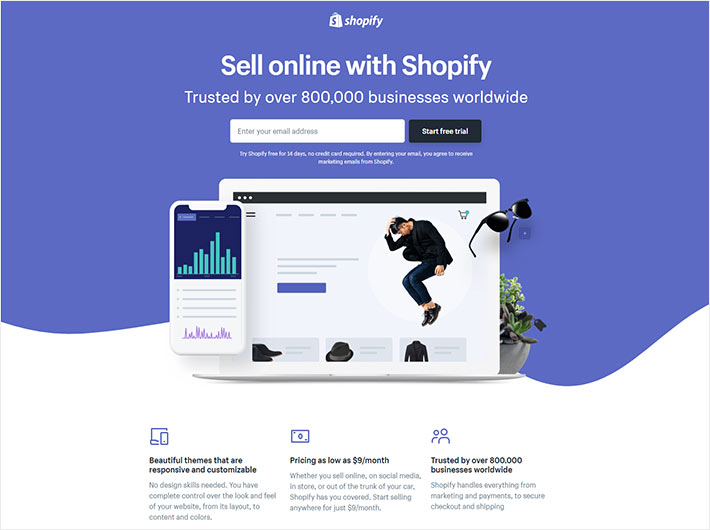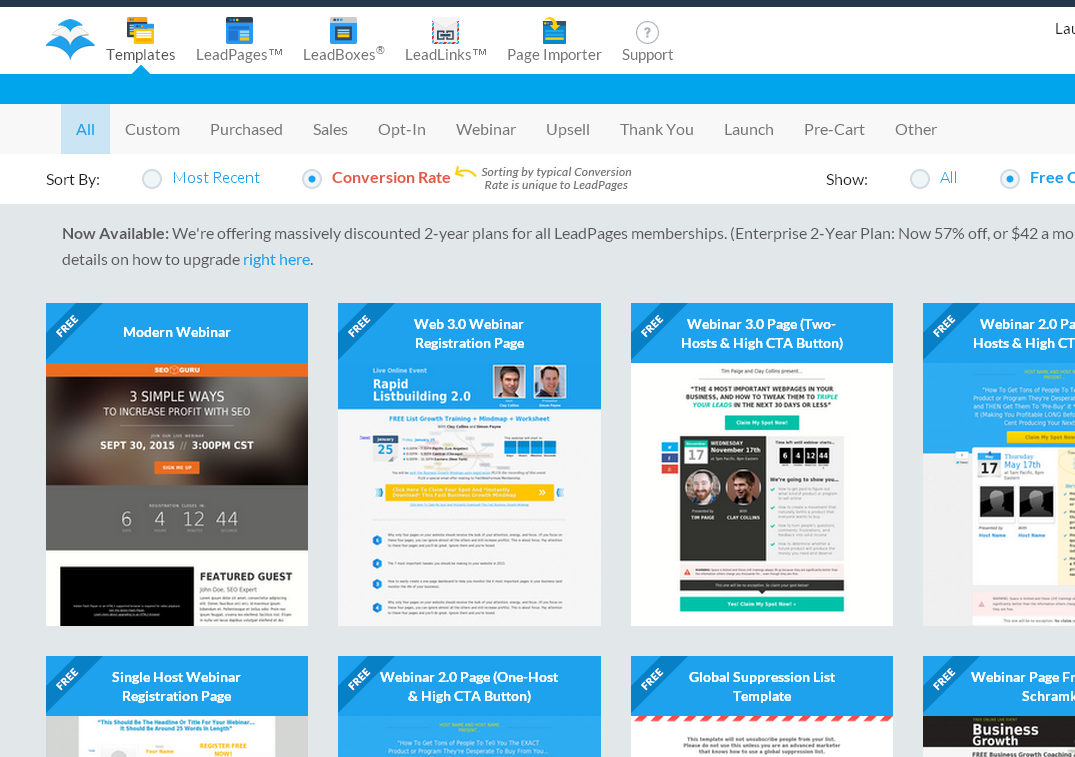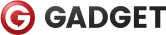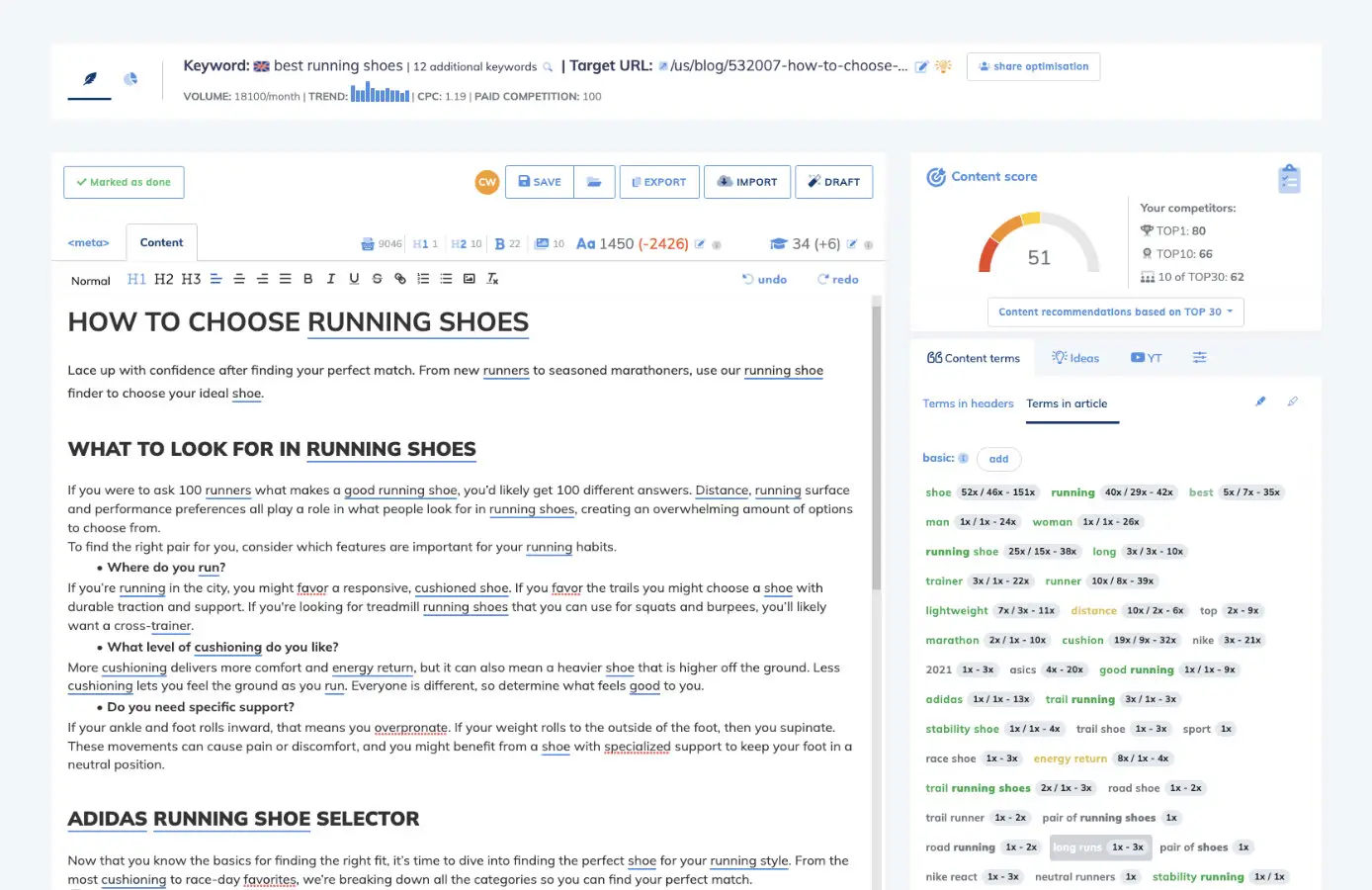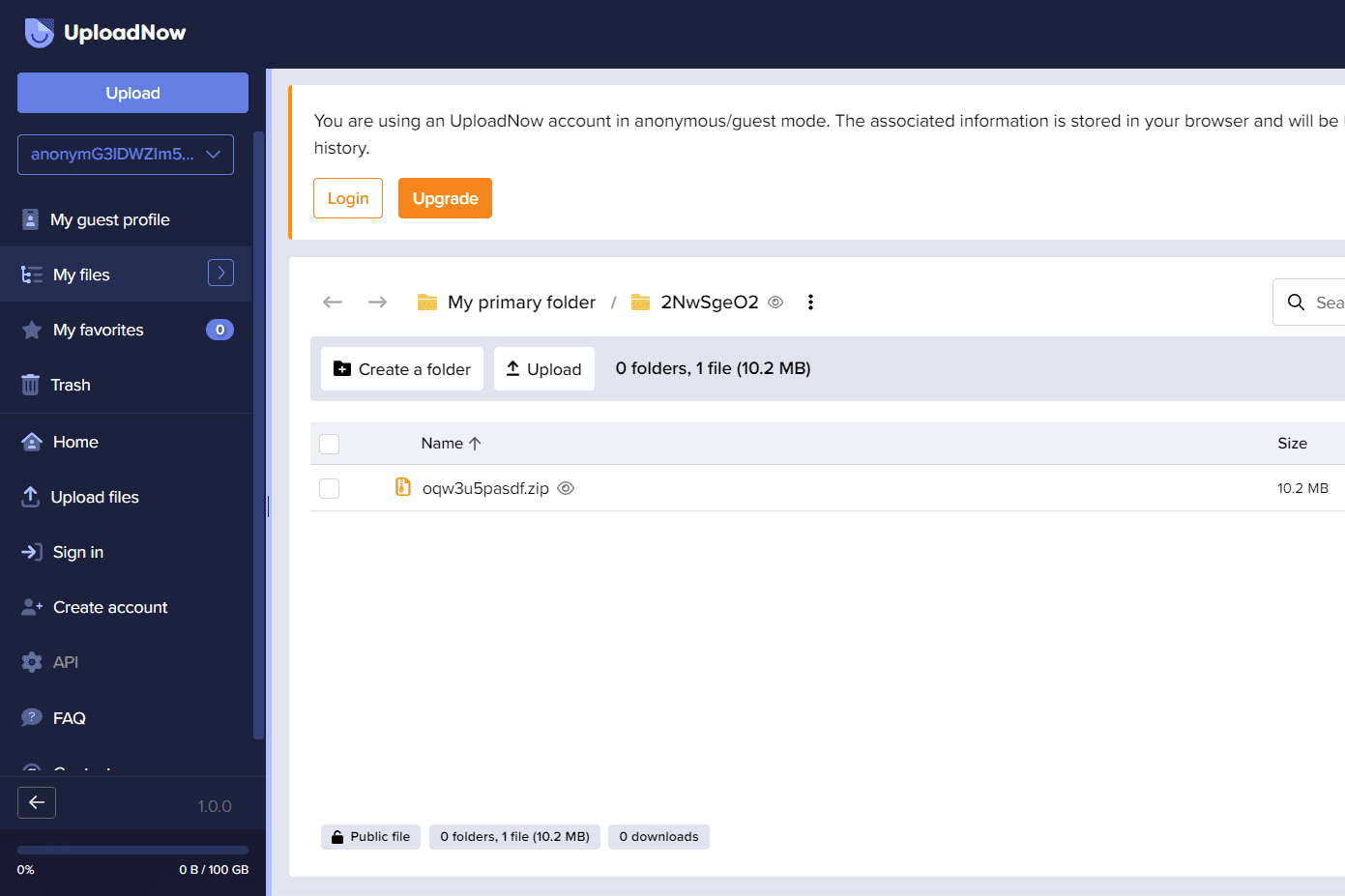VidIQ vs TubeBuddy: An In-Depth Comparison for YouTube Creators
As a YouTube creator, staying ahead of the game is crucial. With the ever-increasing competition, having the right tools in your arsenal can make all the difference. Two of the most popular and powerful tools in the market are VidIQ and TubeBuddy. Both offer a comprehensive suite of features designed to help YouTubers optimize their content, analyze performance, and grow their channels. In this in-depth comparison, we’ll dive into the key features, pricing, SEO optimization capabilities, analytics, collaboration tools, user experience, community support, and real user reviews to help you make an informed decision.
VidIQ
Search and Channel Analysis
VidIQ provides a range of tools to help you analyze your own channel, as well as your competitors’. The “Channel Audit” feature offers a comprehensive overview of your channel’s performance, including subscriber growth, video views, and engagement rates. You can also use the “Competitor Analysis” tool to compare your channel’s metrics against others in your niche, giving you valuable insights into areas for improvement.
Video Optimization
One of VidIQ’s standout features is its video optimization capabilities. The “Video Scorecard” analyzes your video’s metadata, tags, and other elements to help you optimize for better search visibility. Additionally, the “Keyword Explorer” allows you to research relevant keywords and analyze their potential for your videos.
Thumbnail and Title Generation
VidIQ’s “Thumbnail Generator” and “Title Generator” tools can help you create eye-catching thumbnails and attention-grabbing titles, respectively. These features leverage AI and data analysis to suggest designs and titles that are more likely to perform well.
TubeBuddy
Channel Management
TubeBuddy offers a comprehensive channel management suite. The “Batch Analyzer” allows you to bulk-edit video metadata, tags, and descriptions, saving you time and effort. The “Video Editor” lets you trim, crop, and add intros/outros to your videos directly within the platform.
Video Promotion and Promotion Tools
TubeBuddy’s “Card and End Screen Manager” helps you create and optimize interactive elements like cards and end screens, increasing viewer engagement and click-through rates. The “Planner” feature allows you to schedule video uploads, community posts, and other promotional activities in advance.
Keyword Research and SEO
TubeBuddy’s keyword research tools, such as “Keyword Explorer” and “Tag Explorer,” help you identify high-performing keywords and tags for your videos. The “SEO Studio” provides a comprehensive analysis of your video’s SEO performance, suggesting improvements for better visibility.
Pricing and Plans: Evaluating Value for Money for Different Needs
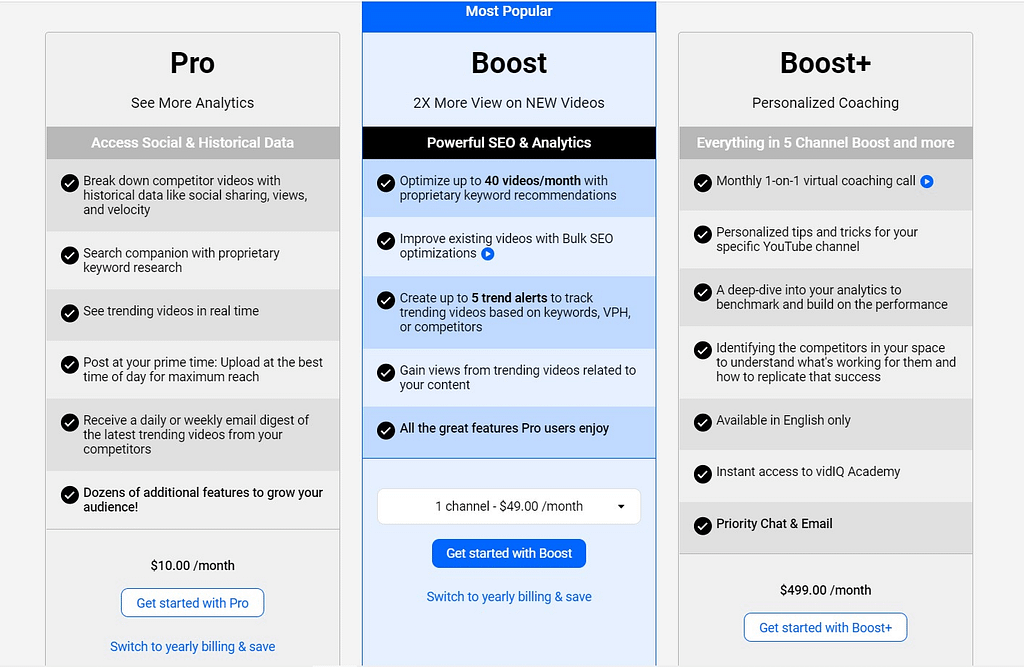
VidIQ
VidIQ offers a free plan with limited features, as well as four paid plans:
- Pro ($7.5/month): Access to video scorecard, keyword research, and basic channel audits.
- Boost ($12.5/month): Includes additional features like competitor analysis and advanced channel audits.
- Boost+ ($19/month): Adds thumbnail and title generation tools, as well as more in-depth analytics.
- Boost+ Max ($39/month): Offers unlimited access to all VidIQ features and priority support.
TubeBuddy
TubeBuddy also provides a free plan and four paid tiers:
- Pro ($9/month): Includes keyword research, video optimization, and basic channel management tools.
- Star ($19/month): Adds more advanced features like bulk video editing, card and end screen management, and video promotion tools.
- Legend ($49/month): Offers additional collaboration tools, priority support, and more comprehensive analytics.
- Custom Plan: For larger teams or agencies, TubeBuddy offers custom pricing based on specific needs.
Both tools offer discounts for annual subscriptions and free trials, allowing you to test their features before committing.
SEO Optimization: Which Tool Reigns Supreme for YouTube Ranking?

VidIQ
Keyword Research and Analysis
VidIQ’s “Keyword Explorer” is a powerful tool that allows you to research and analyze keywords for your videos. It provides valuable insights, such as search volume, competition level, and related keywords. This information can help you optimize your video’s metadata and content for better search visibility.
Video Scorecard and Optimization
The “Video Scorecard” feature analyzes various elements of your video, including title, description, tags, and more. It then provides a score and actionable recommendations to improve your video’s optimization for better ranking on YouTube.
Competitor Analysis
VidIQ’s “Competitor Analysis” tool allows you to analyze the performance of other channels in your niche. This can help you identify successful strategies and content themes that resonate with your target audience, enabling you to adapt and improve your own SEO approach.
TubeBuddy
Keyword Explorer and Tag Explorer
TubeBuddy’s “Keyword Explorer” and “Tag Explorer” tools are designed to help you find the most relevant and high-performing keywords and tags for your videos. These tools provide valuable metrics, such as search volume, competition level, and related terms, to inform your SEO strategy.
SEO Studio
The “SEO Studio” feature offers a comprehensive analysis of your video’s SEO performance. It evaluates various elements, including title, description, tags, and more, and provides actionable recommendations for improvement. Additionally, it allows you to track your video’s ranking for specific keywords over time.
Bulk Optimization
TubeBuddy’s “Batch Analyzer” tool enables you to bulk-edit video metadata, tags, and descriptions, making it easier to optimize multiple videos at once. This can save you a significant amount of time and effort, particularly if you have a large backlog of videos to optimize.
Both VidIQ and TubeBuddy offer robust SEO optimization features, but the choice may depend on your specific needs and preferences. VidIQ’s video scorecard and competitor analysis tools can be particularly useful for identifying areas for improvement and staying ahead of the competition. On the other hand, TubeBuddy’s bulk optimization capabilities and SEO Studio can be invaluable for managing and optimizing a large video library.
Analytics and Insights: Uncovering Data to Optimize Your Content Strategy

VidIQ
Channel Audit and Performance Tracking
VidIQ’s “Channel Audit” feature provides a comprehensive overview of your channel’s performance, including subscriber growth, video views, engagement rates, and more. This data can help you identify trends, strengths, and areas for improvement in your content strategy.
Video Analytics
The “Video Analytics” tool allows you to dive deep into the performance of individual videos, providing insights on watch time, audience retention, traffic sources, and more. This information can help you understand what resonates with your audience and refine your content accordingly.
Audience Insights
VidIQ offers valuable audience insights, such as viewer demographics, location, and interests. This data can help you better understand your target audience and tailor your content to their preferences.
TubeBuddy
Channel Analytics
TubeBuddy’s “Channel Analytics” feature provides a detailed breakdown of your channel’s performance, including subscriber growth, video views, engagement rates, and more. This data can help you identify trends and areas for improvement in your content strategy.
Video Performance Tracking
The “Video Performance Tracker” allows you to monitor the performance of individual videos, including watch time, audience retention, and traffic sources. This information can help you understand what resonates with your audience and refine your content accordingly.
Audience Demographics
TubeBuddy offers insights into your audience’s demographics, such as age, gender, and location. This data can help you better understand your target audience and create content that resonates with them.
Both VidIQ and TubeBuddy offer robust analytics and insights tools to help you optimize your content strategy. VidIQ’s channel audit and audience insights features can be particularly useful for understanding your audience and identifying areas for improvement. On the other hand, TubeBuddy’s video performance tracking and channel analytics tools can provide valuable data to refine your content and maximize engagement.
Collaboration Tools: Boosting Teamwork and Channel Growth

VidIQ
VidIQ’s collaboration features are primarily focused on sharing and commenting capabilities. The “Shared Dashboards” feature allows you to share your channel’s performance data and insights with team members or collaborators. Additionally, the “Comment Tracker” tool helps you manage and respond to comments across multiple videos efficiently.
TubeBuddy
Team Management
TubeBuddy offers robust team management features, allowing you to add and manage team members with different access levels. This can be particularly useful for larger channels or agencies working with multiple clients.
Collaboration Tools
TubeBuddy’s “Task Manager” enables you to assign tasks and collaborate on projects with your team. The “Content Calendar” feature helps you plan and schedule content effectively, ensuring consistent uploads and channel growth.
Video Sharing and Commenting
TubeBuddy also provides tools for sharing videos with team members for feedback and collaboration. The “Commenting” feature allows you to manage and respond to comments efficiently, streamlining communication and engagement with your audience.
Both VidIQ and TubeBuddy offer collaboration tools to streamline teamwork and channel growth. While VidIQ focuses more on sharing and commenting capabilities, TubeBuddy excels in team management and project collaboration. Depending on your team size and workflow preferences, either tool can help boost collaboration and productivity for your YouTube channel.
Ease of Use and Interface: User Experience and Navigation

VidIQ
VidIQ is known for its user-friendly interface and intuitive navigation. The dashboard layout is clean and organized, making it easy to access key features and tools. The platform’s design prioritizes simplicity and ease of use, allowing creators to focus on optimizing their content without distractions.
TubeBuddy
TubeBuddy also offers a user-friendly interface with a range of features accessible from the dashboard. The platform is designed to be intuitive and straightforward, catering to creators of all experience levels. TubeBuddy’s interface emphasizes efficiency and convenience, enabling users to navigate seamlessly and maximize their productivity.
Both VidIQ and TubeBuddy prioritize user experience and ease of use in their platforms. Whether you prefer VidIQ’s clean and organized layout or TubeBuddy’s efficient design, both tools are designed to enhance your workflow and optimize your YouTube channel effectively.
Community and Support: Accessing Help and Resources

VidIQ
VidIQ provides a range of support options for users, including a knowledge base, tutorials, and webinars. The platform also has an active community forum where creators can connect, share insights, and seek advice. Additionally, VidIQ offers email support for technical assistance and inquiries.
TubeBuddy
TubeBuddy offers extensive support resources, including tutorials, FAQs, and a dedicated help center. The platform also has a community forum where users can interact, exchange ideas, and troubleshoot issues together. TubeBuddy provides email support for personalized assistance and timely responses to user queries.
Both VidIQ and TubeBuddy prioritize user support and community engagement, offering a range of resources to help creators succeed on YouTube. Whether you prefer VidIQ’s knowledge base and webinars or TubeBuddy’s help center and community forum, both tools ensure that you have access to the guidance and assistance you need to optimize your channel effectively.
Real User Reviews: Experiences and Testimonials from Creators
VidIQ
Many creators praise VidIQ for its robust SEO tools, insightful analytics, and user-friendly interface. Users appreciate the platform’s keyword research capabilities, competitor analysis features, and channel performance tracking. Overall, creators find VidIQ valuable for optimizing their content strategy and growing their YouTube channels successfully.
TubeBuddy
TubeBuddy receives positive reviews for its comprehensive SEO optimization tools, collaboration features, and team management capabilities. Creators highlight the platform’s keyword explorer, bulk optimization tools, and video performance tracking as particularly beneficial. Users also commend TubeBuddy for its user-friendly interface and helpful customer support.
Both VidIQ and TubeBuddy have garnered positive feedback from creators for their respective features and functionalities. Whether you value VidIQ’s SEO tools and analytics insights or TubeBuddy’s collaboration and team management capabilities, both tools have proven to be valuable assets for YouTube creators looking to enhance their channel performance.
The Verdict: Which Tool Is Right for You?
Choosing between VidIQ and TubeBuddy ultimately depends on your specific needs, preferences, and goals as a YouTube creator. Here are some key considerations to help you decide:
- If you prioritize SEO optimization and competitor analysis, VidIQ may be the better choice for you.
- If you value collaboration tools and team management features, TubeBuddy could be the ideal solution for your channel.
- Consider your budget and the pricing plans offered by each platform to determine the best fit for your financial resources.
- Take advantage of free trials and demos to test out the features and functionalities of both tools before making a decision.
Ultimately, both VidIQ and TubeBuddy offer valuable tools and resources to help you optimize your YouTube channel and grow your audience. By assessing your specific requirements and experimenting with each platform, you can determine which tool aligns best with your content creation goals and workflow.
Conclusion
In conclusion, both VidIQ and TubeBuddy are powerful tools that provide essential features and functionalities to help YouTube creators optimize their channels and maximize their reach. From SEO optimization and analytics insights to collaboration tools and user support, both platforms offer valuable resources to enhance your content strategy and channel growth.
When deciding between VidIQ and TubeBuddy, it’s essential to consider your individual needs, preferences, and budget constraints. Whether you prioritize SEO tools, collaboration features, or user experience, both tools have strengths that can benefit your channel in different ways. By exploring the key features, pricing plans, and user reviews of each platform, you can make an informed decision to elevate your YouTube content and achieve success as a creator.