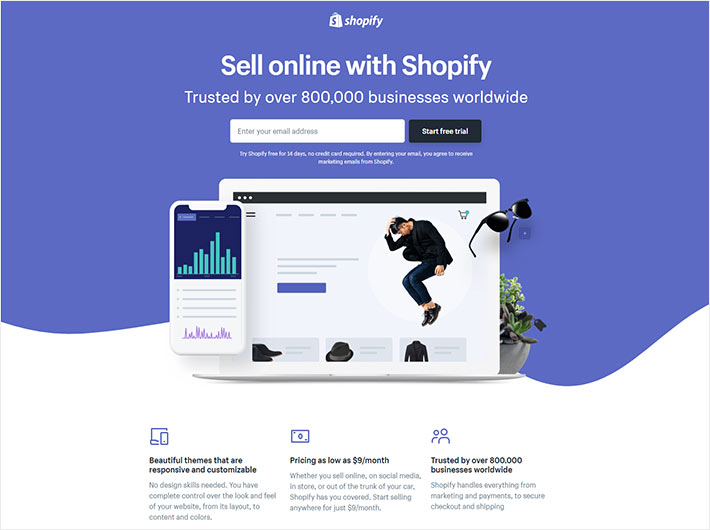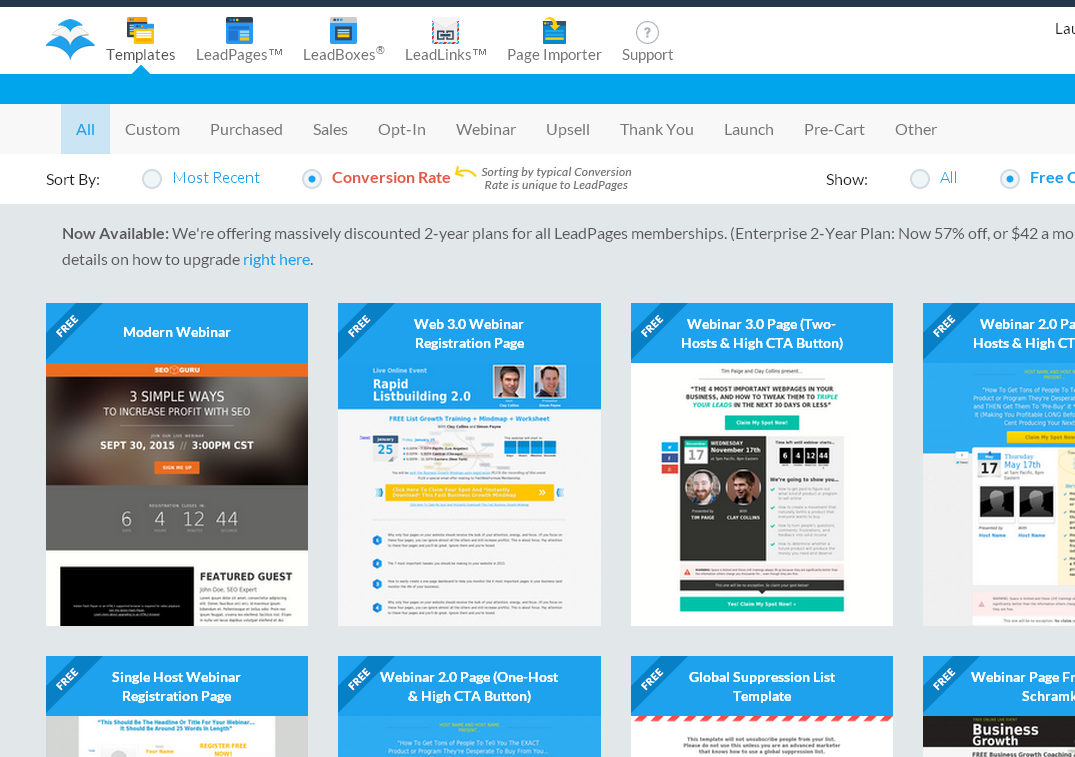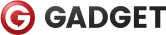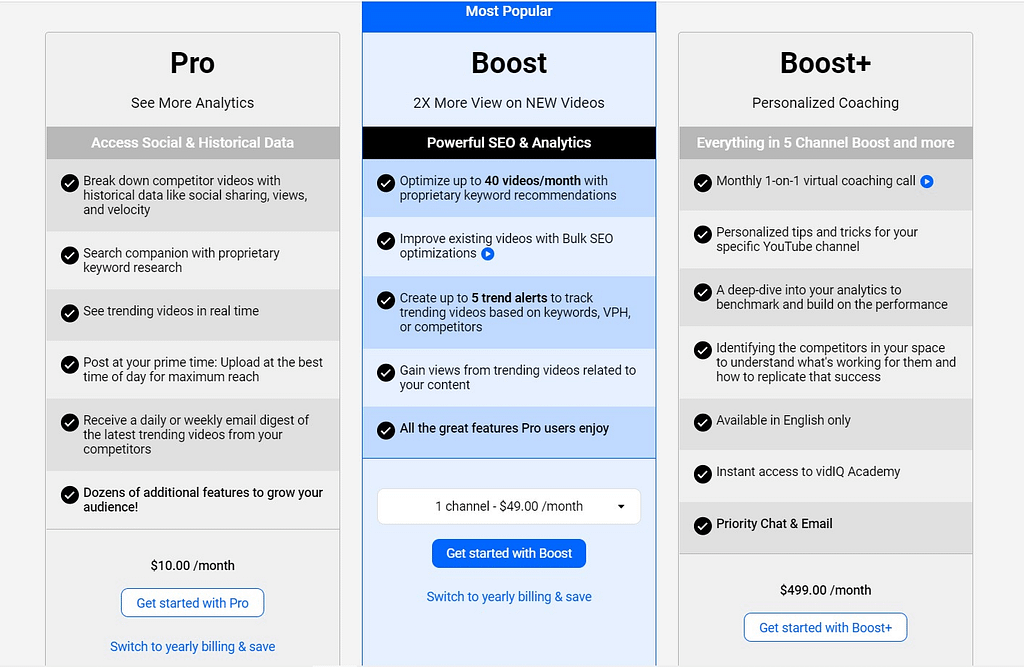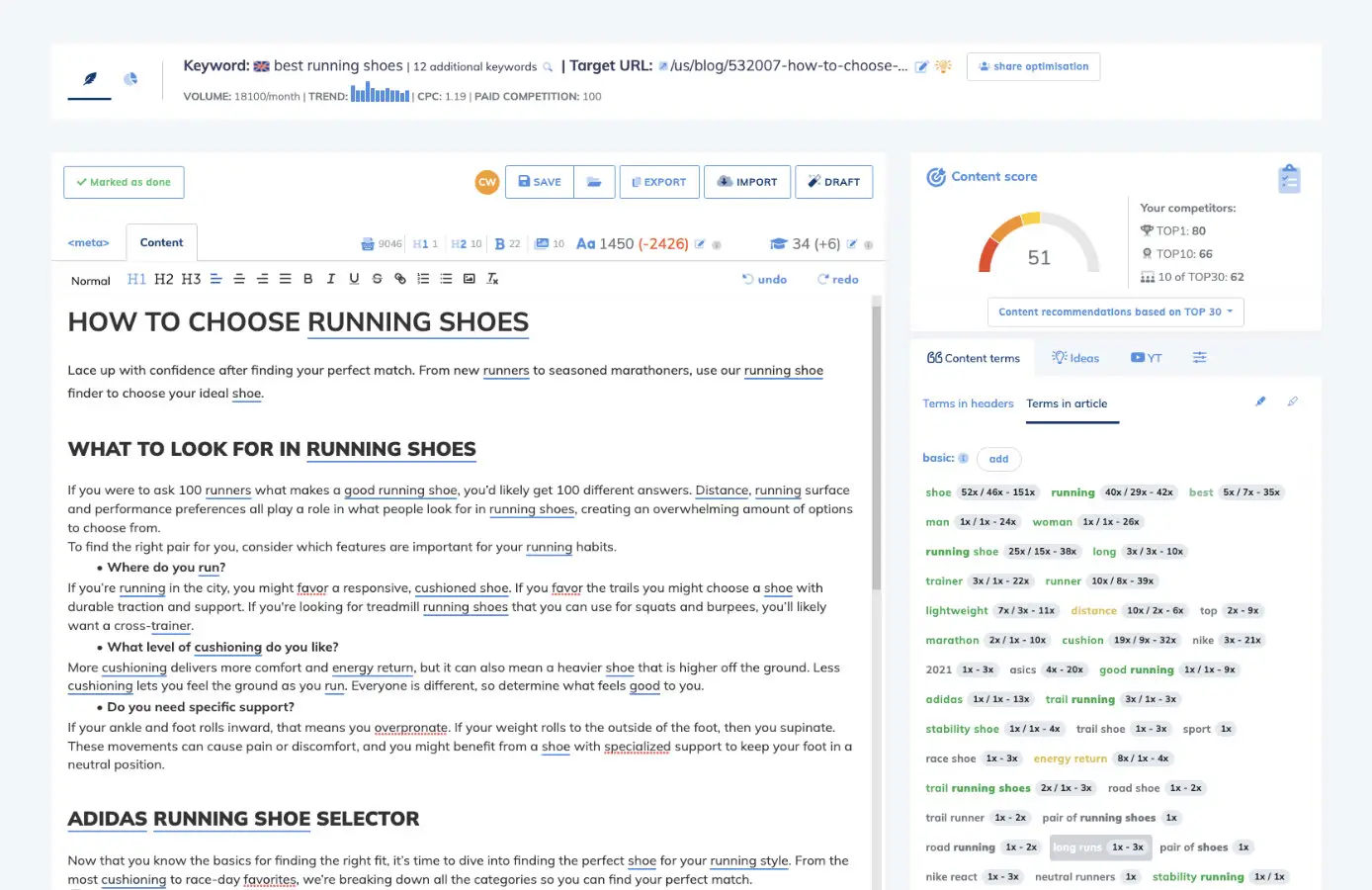YouTube has become a powerful platform for creators, influencers, and businesses alike. With billions of viewers and millions of channels, standing out in this crowded space can be a daunting task. Enter TubeBuddy, a comprehensive suite of tools designed to help YouTube creators optimize their channels, improve their videos’ visibility, and grow their audience. In this in-depth review, we’ll explore the features, pricing, pros and cons, alternatives, and more, to help you determine if TubeBuddy is the right choice for your YouTube endeavors.
TubeBuddy Features: What This Powerful Tool Offers for Your Channel

TubeBuddy is packed with a wide range of features that cater to various aspects of YouTube content creation and optimization. Here are some of the most notable ones:
Keyword Research and Video Optimization

One of the core features of TubeBuddy is its powerful keyword research tool. It allows you to find high-performing keywords and phrases that align with your content, enabling you to optimize your video titles, descriptions, and tags for better visibility on YouTube’s search results.
- Keyword Explorer: This tool provides detailed insights into keyword search volumes, competition levels, and related keywords, helping you identify the most effective keywords to target.
- Tag Explorer: The Tag Explorer suggests relevant tags based on your video content, ensuring your videos are properly categorized and discoverable.
- Thumbnail Optimizer: TubeBuddy’s Thumbnail Optimizer analyzes your thumbnail images and provides recommendations to improve their visual appeal and clickability.
Video and Channel Analytics
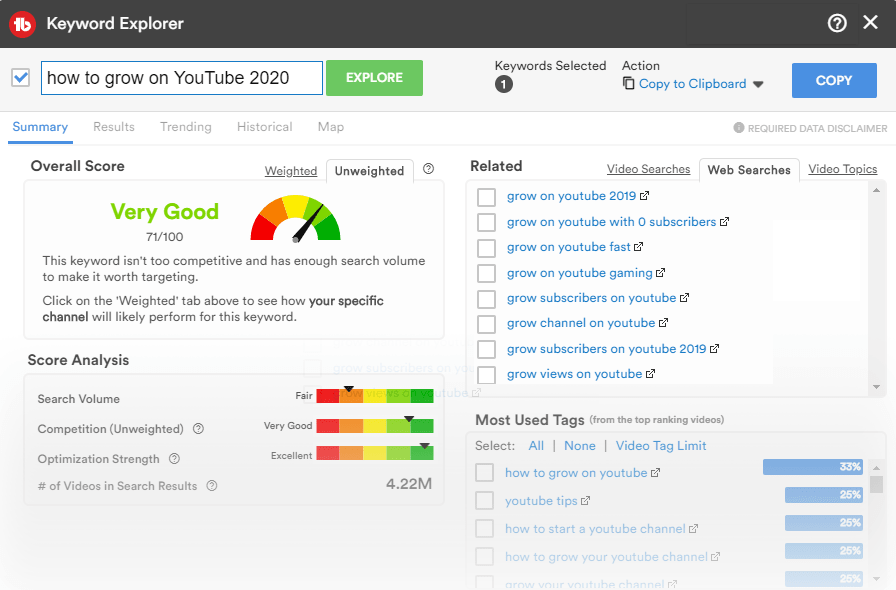
TubeBuddy offers robust analytics tools that provide in-depth insights into your channel’s performance, enabling you to make data-driven decisions:
- Best Time to Post: This feature analyzes your subscriber engagement patterns and suggests optimal times to publish your videos for maximum visibility.
- Video Performance Tracking: Monitor your videos’ performance metrics, such as views, watch time, audience retention, and more, to identify areas for improvement.
- Competitor Analysis: Gain insights into your competitors’ strategies by analyzing their video performance, audience engagement, and content trends.
Productivity and Workflow Tools
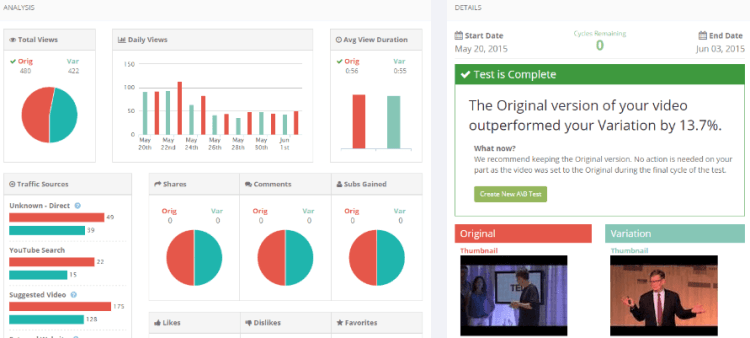
TubeBuddy aims to streamline your YouTube workflow and enhance your productivity with a range of tools:
- Bulk Processing: Perform bulk actions like uploading, scheduling, or updating video metadata across multiple videos simultaneously, saving you time and effort.
- Playlists Management: Easily create, organize, and optimize your playlists to improve viewer engagement and channel organization.
- Video Notes and Collaboration: Leave notes and comments on your videos for team collaboration, making it easier to manage projects involving multiple creators or team members.
Monetization and Branding

TubeBuddy provides features to help you monetize your channel and build a strong brand presence:
- Brand Suite: Create and manage customized branding assets like watermarks, end screens, and channel trailers to reinforce your brand identity.
- Card and End Screen Editor: Design and add interactive cards and end screens to your videos, encouraging viewers to take specific actions, like subscribing or checking out related content.
- Link Management: Easily manage and track external links, such as affiliate links or product promotions, within your video descriptions and end screens.
TubeBuddy Pricing: Finding the Plan that Suits Your Needs
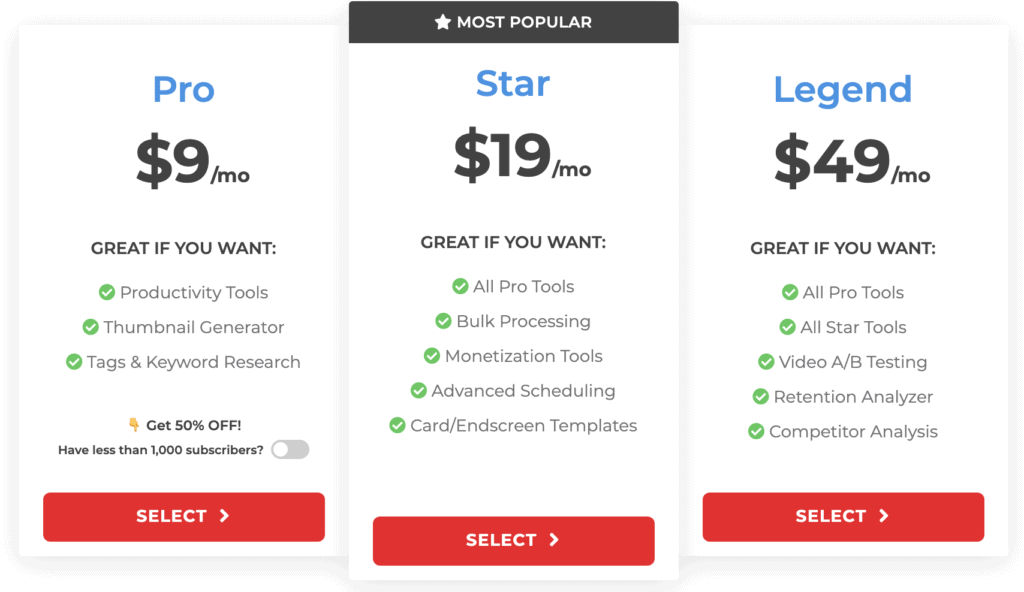
TubeBuddy offers a range of pricing plans to accommodate creators at different stages of their YouTube journey. Here’s an overview of their current pricing structure:
- Free Plan: This basic plan includes access to essential tools like keyword research, video optimization, and basic analytics.
- Pro Plan ($9/month or $72/year): The Pro Plan unlocks advanced features like the Thumbnail Optimizer, Best Time to Post, and Bulk Processing tools.
- Star Plan ($16/month or $144/year): The Star Plan adds features like Competitor Analysis, Link Management, and the Brand Suite, catering to more established creators and businesses.
- Legend Plan ($48/month or $408/year): The Legend Plan is the most comprehensive offering, including priority support, advanced analytics, and custom pricing for large teams or agencies.
TubeBuddy also offers discounts for annual subscriptions, making it more cost-effective for long-term users.
TubeBuddy Pros and Cons: An Honest Assessment of Its Strengths and Weaknesses
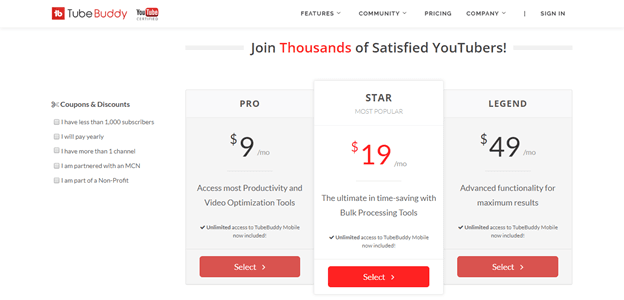
Like any tool, TubeBuddy has its own set of advantages and drawbacks. Here’s an objective assessment of its pros and cons:
Pros
- Comprehensive Feature Set: TubeBuddy offers a wide range of features that cover various aspects of YouTube content creation, optimization, and channel management.
- User-Friendly Interface: The platform has a clean and intuitive interface, making it easy for creators of all skill levels to navigate and utilize its tools.
- Time-Saving Automation: Features like Bulk Processing and Playlists Management can significantly streamline your workflow and save you time.
- Robust Analytics: TubeBuddy’s analytics tools provide detailed insights into your channel’s performance, enabling data-driven decision-making.
- Regular Updates: The developers consistently release updates and new features, ensuring the tool stays relevant and up-to-date with YouTube’s evolving algorithms and platform changes.
Cons
- Steep Learning Curve: With so many features and tools, TubeBuddy can be overwhelming for beginners, requiring some time and effort to fully understand and utilize its capabilities.
- Limited Free Plan: While the free plan provides access to basic tools, many advanced features are locked behind paid subscriptions.
- Potential Information Overload: The wealth of data and insights provided by TubeBuddy can be overwhelming, making it challenging to identify and prioritize the most important information.
- No Mobile App: TubeBuddy is currently available only as a web-based application, lacking a dedicated mobile app for on-the-go access and management.
TubeBuddy vs. Other YouTube Tools: A Comparison to Help You Choose

TubeBuddy is not the only tool available for YouTube creators. Here’s how it compares to some popular alternatives:
- vidIQ: Like TubeBuddy, vidIQ offers a suite of tools for keyword research, video optimization, and channel analytics. While vidIQ has a slightly more user-friendly interface, TubeBuddy’s feature set is generally more comprehensive.
- Morning Fame: This tool focuses primarily on video optimization and promotion, with features like automated video submissions and influencer marketing. TubeBuddy, on the other hand, offers a broader range of tools for channel management and analytics.
- Creator Studio: YouTube’s built-in Creator Studio provides basic analytics and management tools for free. However, it lacks the depth and advanced features offered by dedicated third-party tools like TubeBuddy.
Ultimately, the choice between these tools will depend on your specific needs, budget, and the complexity of your YouTube operations.
How to Use TubeBuddy: A Step-by-Step Guide for Beginners

If you’re new to TubeBuddy, getting started can seem daunting. Here’s a step-by-step guide to help you navigate the platform and make the most of its features:
- Install the TubeBuddy Browser Extension: Start by installing the TubeBuddy browser extension for Chrome, Firefox, or Edge. This extension integrates TubeBuddy’s tools directly into the YouTube interface for seamless access.
- Set Up Your Account: Sign up for a TubeBuddy account (free or paid) and connect it to your YouTube channel. This will allow TubeBuddy to access your channel data and provide personalized recommendations.
- Explore the Dashboard: Familiarize yourself with the TubeBuddy dashboard, which serves as the central hub for accessing various tools and features. Take some time to navigate through the different sections and read the descriptions to understand their functionalities.
- Conduct Keyword Research: One of the first tasks you should undertake is keyword research. Use the Keyword Explorer tool to identify relevant and high-performing keywords for your content niche. This will help you optimize your video titles, descriptions, and tags for better visibility.
- Optimize Your Videos: Once you’ve identified your target keywords, use TubeBuddy’s optimization tools to ensure your videos are properly optimized. This includes crafting compelling titles and descriptions, adding relevant tags, and creating eye-catching thumbnails using the Thumbnail Optimizer.
- Analyze Your Performance: Regularly monitor your channel’s performance using TubeBuddy’s analytics tools. Track metrics like views, watch time, audience retention, and traffic sources to identify areas for improvement and adjust your strategy accordingly.
- Streamline Your Workflow: Explore TubeBuddy’s productivity tools, such as Bulk Processing and Playlists Management, to streamline your workflow and save time on repetitive tasks.
- Leverage Monetization and Branding

Tools: As your channel grows, consider using TubeBuddy’s monetization and branding tools to maximize your revenue potential and create a cohesive brand identity. Features like the Brand Suite and Link Management can help you promote your products or services effectively and maintain a consistent brand image across all your videos.
By following these steps and exploring TubeBuddy’s various features, you can optimize your YouTube channel for success and achieve your content creation goals more efficiently.
TubeBuddy Case Studies: Real-World Examples of How Creators Use it to Succeed
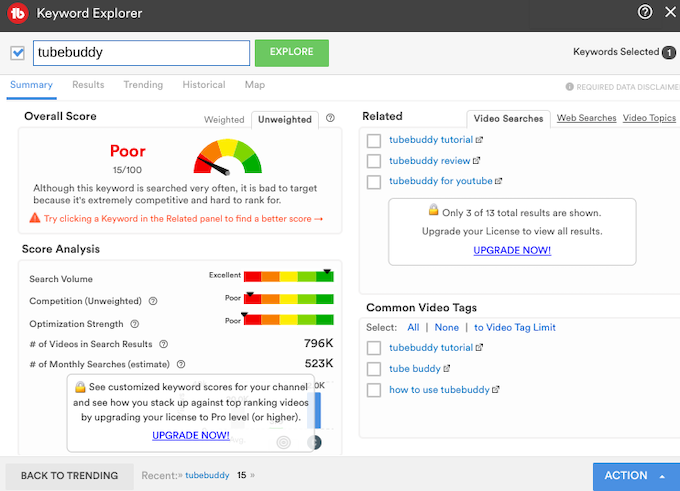
To illustrate the impact of TubeBuddy on YouTube creators, let’s explore some real-world case studies showcasing how individuals and businesses have leveraged the tool to enhance their channels:
Case Study 1: Beauty Vlogger Boosts Views with Keyword Research
Background: A beauty vlogger with a modest following wanted to increase her video views and attract a larger audience.
TubeBuddy Strategy: Using TubeBuddy’s Keyword Explorer tool, the vlogger conducted in-depth research to identify popular search terms in the beauty niche. She optimized her video titles and descriptions with these keywords to improve search visibility.
Results: Within a few months, the vlogger saw a significant increase in views and subscriber growth, thanks to improved SEO and discoverability on YouTube.
Case Study 2: Gaming Channel Enhances Thumbnails for Click-Through Rate
Background: A gaming channel specializing in Let’s Play videos was struggling to stand out among competitors in the crowded gaming space.
TubeBuddy Strategy: The channel owner utilized TubeBuddy’s Thumbnail Optimizer feature to create eye-catching thumbnails that captured viewers’ attention and enticed them to click on the videos.
Results: The channel experienced a noticeable boost in click-through rate and overall engagement, leading to increased watch time and subscriber retention.
Case Study 3: Business Channel Streamlines Workflow with Bulk Processing
Background: A business channel producing educational content for entrepreneurs needed to streamline its video management process to save time and resources.
TubeBuddy Strategy: By leveraging TubeBuddy’s Bulk Processing tools, the channel was able to edit video metadata, update descriptions, and optimize tags for multiple videos simultaneously, reducing manual work and increasing efficiency.
Results: The channel saw a significant improvement in workflow efficiency, allowing the team to focus more on creating high-quality content and engaging with their audience.
These case studies demonstrate the tangible benefits that TubeBuddy can offer to YouTube creators across different genres and objectives. By implementing strategic use of TubeBuddy’s features, creators can optimize their channels, attract more viewers, and ultimately achieve their content goals more effectively.
Is TubeBuddy Worth It? A Verdict on Whether It’s a Good Investment for Your Channel
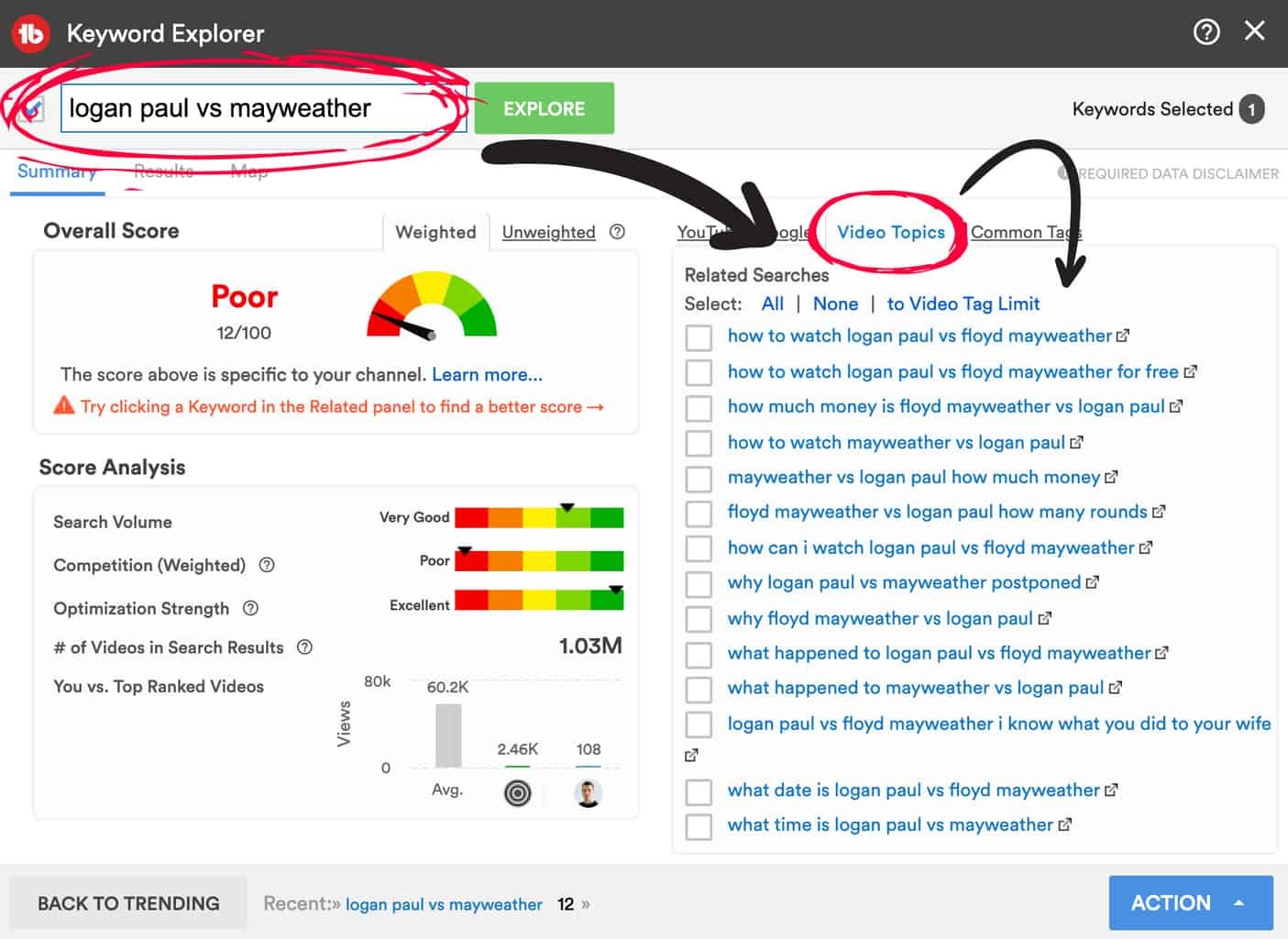
After exploring TubeBuddy’s features, pricing, pros and cons, and comparing it to other YouTube tools, the question remains: is TubeBuddy worth the investment for your channel?
The answer largely depends on your specific needs, goals, and budget. If you are serious about growing your YouTube channel, optimizing your content for search visibility, and maximizing your revenue potential, TubeBuddy can be a valuable asset. Its comprehensive feature set, user-friendly interface, and time-saving automation tools make it a popular choice among creators looking to enhance their presence on the platform.
However, if you are just starting out and prefer to focus on creating content without delving into detailed analytics and optimization strategies, TubeBuddy’s paid plans may not be necessary at the initial stage. The free plan still offers essential tools that can help you improve your videos’ performance and grow your audience organically.
Ultimately, whether TubeBuddy is worth it for you will depend on your individual circumstances and priorities. Consider your channel’s current status, future goals, and willingness to invest time and effort into mastering the tool’s capabilities before making a decision.
TubeBuddy Alternatives: Exploring Other Options for YouTube Optimization
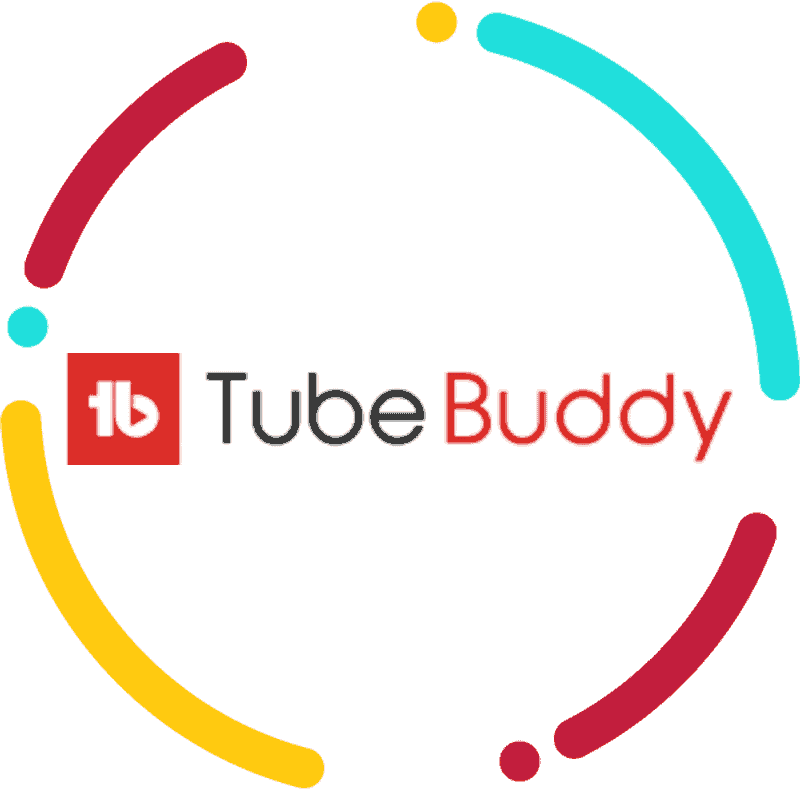
While TubeBuddy is a powerful tool for YouTube creators, it’s not the only option available. Several alternatives offer similar functionalities and cater to different needs. Here are some popular TubeBuddy alternatives to consider:
- vidIQ: Known for its user-friendly interface and robust analytics, vidIQ is a strong competitor to TubeBuddy. It offers features like keyword research, competitor analysis, and SEO recommendations to help creators optimize their videos effectively.
- Morning Fame: This tool focuses on video optimization and promotion, providing insights into trending topics, search volume, and competition analysis. Morning Fame is ideal for creators looking to boost their videos’ visibility and reach a wider audience.
- Tubics: Tubics specializes in SEO optimization for YouTube channels, offering keyword suggestions, tag recommendations, and performance tracking. It’s a great choice for creators seeking to improve their search rankings and organic traffic.
When exploring TubeBuddy alternatives, consider your specific requirements, budget constraints, and desired outcomes. Each tool has its unique strengths and weaknesses, so choose the one that aligns best with your channel’s goals and optimization strategy.
The Future of TubeBuddy: What to Expect in the Years to Come
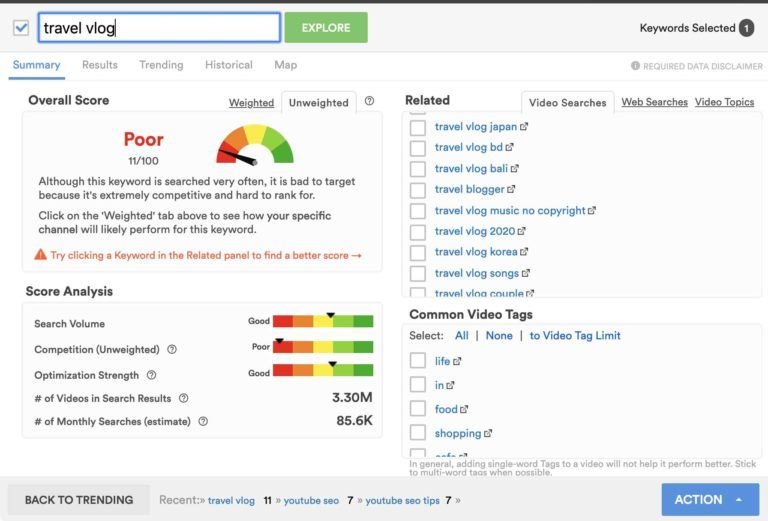
As YouTube continues to evolve and creators’ needs change, TubeBuddy is likely to adapt and innovate to stay ahead of the curve. Some potential developments to expect from TubeBuddy in the future include:
- Enhanced AI Integration: TubeBuddy may leverage artificial intelligence and machine learning technologies to provide more personalized recommendations, automate tasks, and improve content optimization.
- Mobile App Launch: Responding to the growing demand for on-the-go channel management, TubeBuddy could introduce a dedicated mobile app for iOS and Android devices, enabling creators to access its tools anytime, anywhere.
- Expanded Collaboration Features: To cater to teams and agencies working on YouTube channels collaboratively, TubeBuddy might enhance its collaboration tools, allowing for seamless workflow management and communication.
- Integration with Emerging Platforms: With the rise of new video-sharing platforms and social media channels, TubeBuddy may expand its compatibility and integration to support creators across diverse platforms beyond YouTube.
By staying attuned to industry trends, user feedback, and technological advancements, TubeBuddy is poised to remain a leading YouTube optimization tool and empower creators to succeed in the ever-changing digital landscape.
Conclusion

In conclusion, TubeBuddy is a versatile and feature-rich tool that offers a wide range of functionalities to help YouTube creators optimize their channels, improve their content, and grow their audience. From keyword research and video optimization to analytics tracking and workflow automation, TubeBuddy equips creators with the tools they need to succeed in the competitive world of online video.
While TubeBuddy may have a learning curve and require an investment, its benefits in terms of time savings, data-driven decision-making, and channel growth make it a valuable asset for serious creators. By exploring its pricing plans, weighing its pros and cons, comparing it to other tools, and leveraging its features effectively, creators can unlock their channel’s full potential and achieve their content goals more efficiently.
Whether you’re a beginner looking to enhance your videos or an established creator aiming to scale your channel, TubeBuddy offers a comprehensive suite of tools and resources to support your YouTube journey. As you navigate the platform, experiment with different features, and analyze your channel’s performance, TubeBuddy can serve as a trusted ally in your quest for YouTube success.